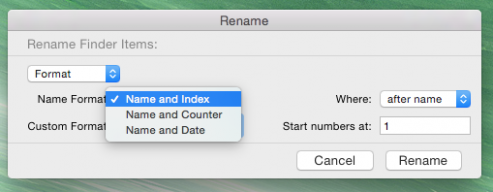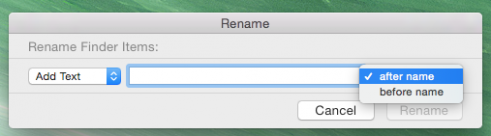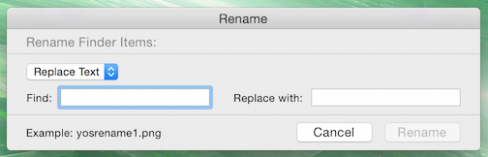There are three options for renaming files:
- Format - renames each file by specifying the pattern to use for the new file names
- Add Text - adds text either before or after the current file names
- Replace text - replaces text in the current file names
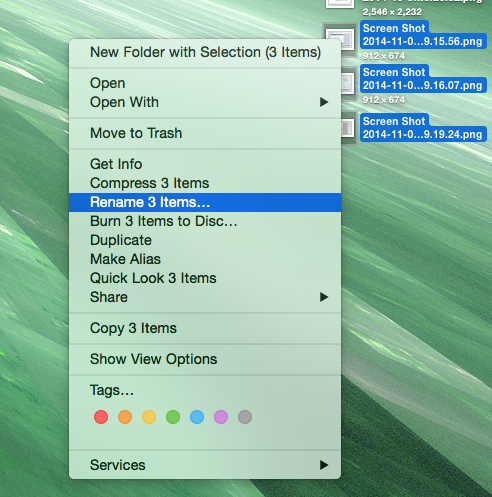
The Format option has 3 choices of format to use. These are Index, Counter, and Date. The difference between the index and counter options is subtle, basically the counter is zero-padded to have 5 digits e.g. the first counter value is 00001 whereas the first index value is 1. The date option adds the current date down to the seconds precision and then an index if the dates happen to be within the same second still. Formatting can be added either before or after the date.
The Add Text option simply adds text either before or after the current file name.
The Replace Text option replaces text in the current file name with an alternative that you provide.
This is a really handy feature that I'll be making much use of.
-i