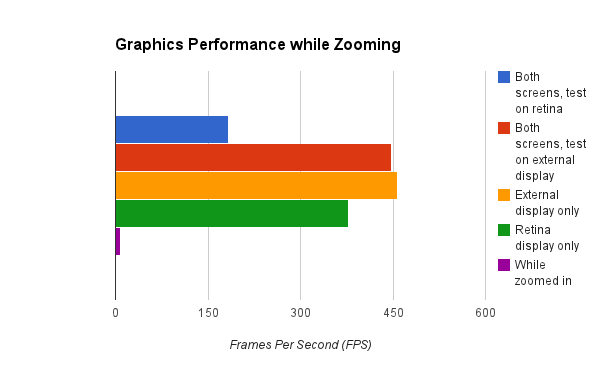
The best performance comes from having the laptop lid shut, just the external display connected. Running the test on the external display was always better in my case. Running the test on the retina display only was still quite good, but once the external display was connected, that performance fell sharply.
As soon as I zoomed the screen just a little, my Mac became almost unresponsive. I managed to start the test only get get a pathetic 8 FPS. This only happens if the laptop's lid is open and the external display is connected. Closing the lid remedies the problem of zooming performance.
Below are the details of my Mac's configuration:
MacBook Pro (MacBookPro10,1)
Intel Core i7 @ 2600 MHz
16 GB - DDR3 @ 1600 MHz
Intel HD Graphics 4000
Intel Core i7 @ 2600 MHz
16 GB - DDR3 @ 1600 MHz
Intel HD Graphics 4000
The interesting thing is if you turn off Automatic Graphics Switching in the Energy Saver, the results are the same.
-i
