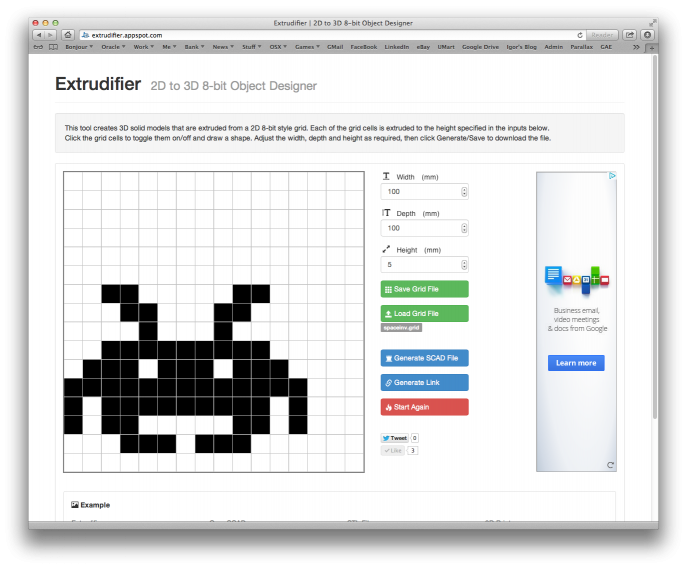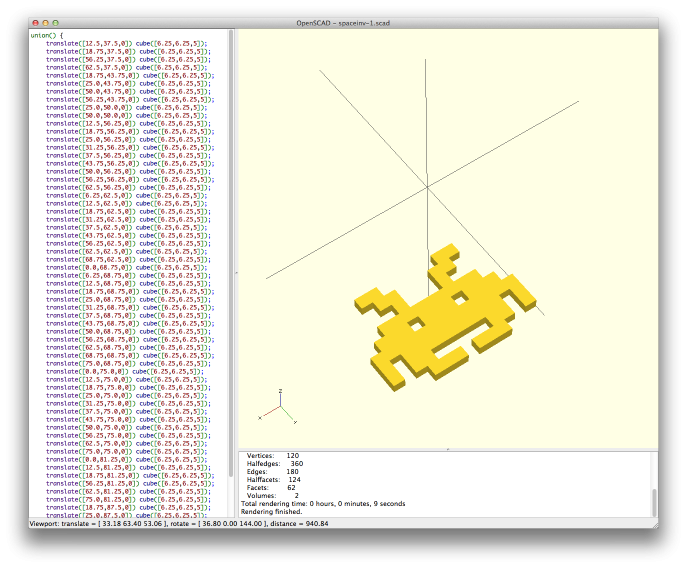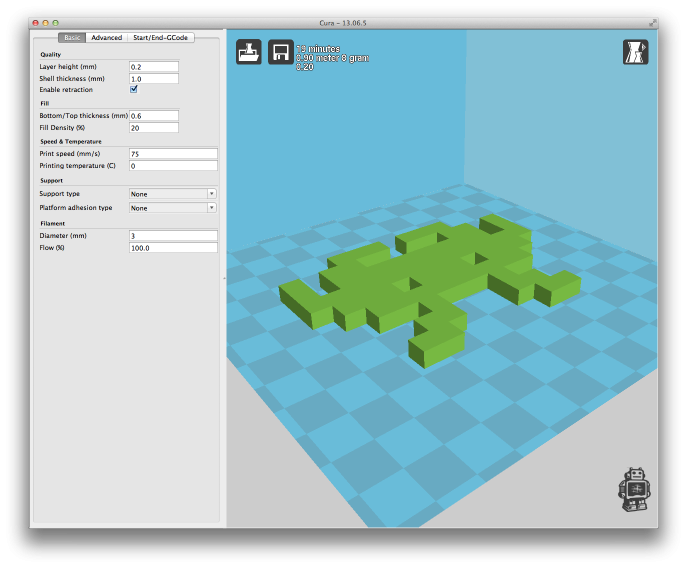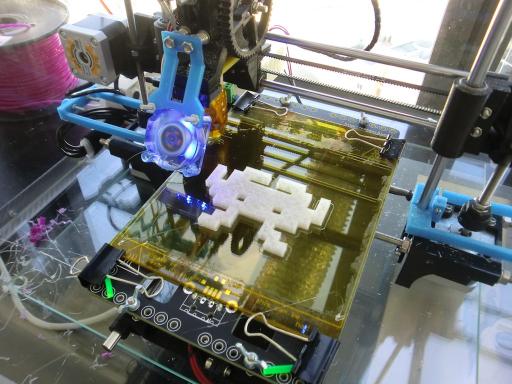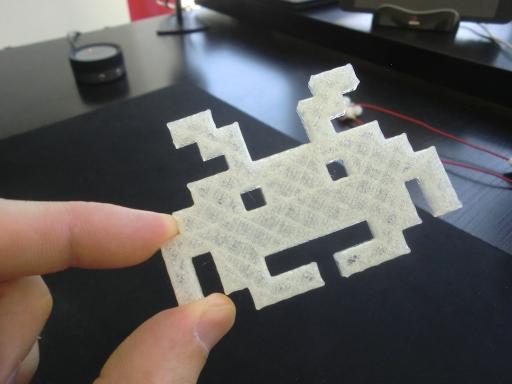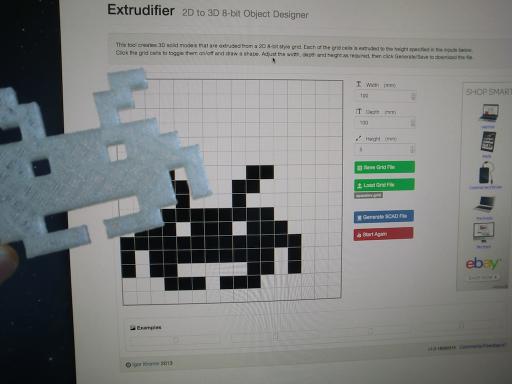18-Sep-2013
I've been starting to play around with 3D printed 8-bit designs and didn't want to have to do lots of manual work in OpenSCAD to generate them, so I wrote this tool that lets you draw the design and export it to OpenSCAD with a single mouse click. It's easy to use and it works!
It's also possible to save the design to a Grid file, which is the file format used by Extrudifier, and then later load this file. If you don't want to mess around with files, the tool will generate a URL that can be visited again to retrieve the design.
The tool is hosted here:
http://extrudifier.appspot.com.
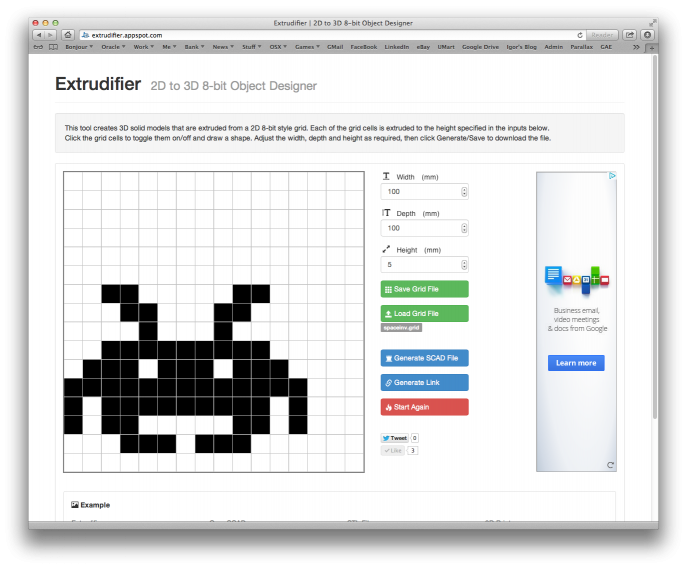
This is how I use the tool to go from a 2D design to a 3D printed object...
Once the design is ready, I export it into a SCAD file and load it in OpenSCAD.
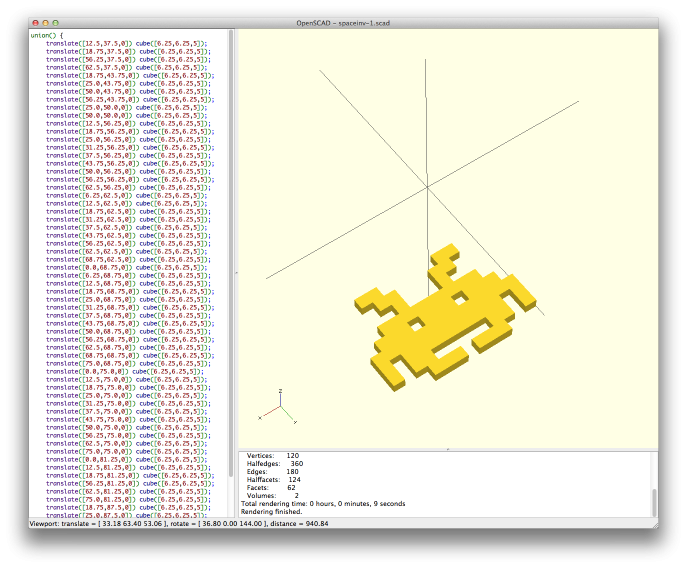
In OpenSCAD, I then Compile and Render (CGAL) from the Design menu and then Export as STL from the same menu once the object is compiled. This gives me an STL file to use.
Once I have the STL file, I load it up in Cura.
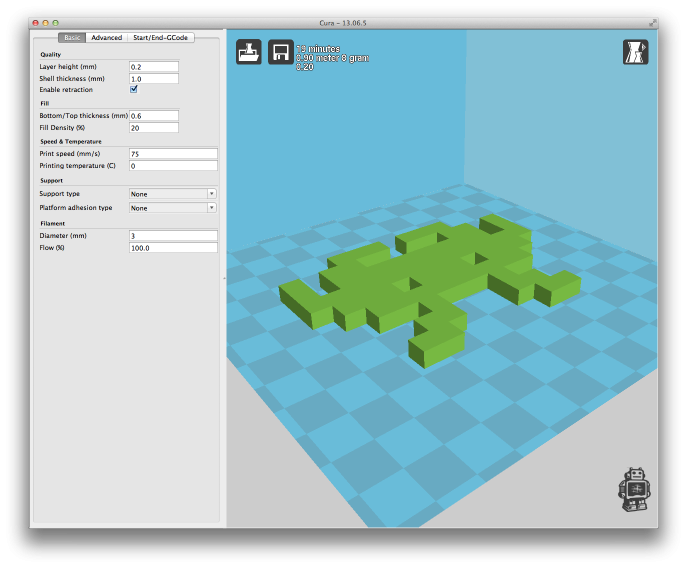
Cura will create a gcode file that I can then 3D print.
Quite cool!
-i
A quick disclaimer...
Although I put in a great effort into researching all the topics I cover, mistakes can happen.
Use of any information from my blog posts should be at own risk and I do not hold any liability towards any information misuse or damages caused by following any of my posts.
All content and opinions expressed on this Blog are my own and do not represent the opinions of my employer (Oracle).
Use of any information contained in this blog post/article is subject to
this disclaimer.
Igor Kromin