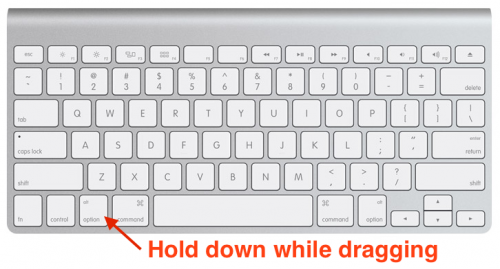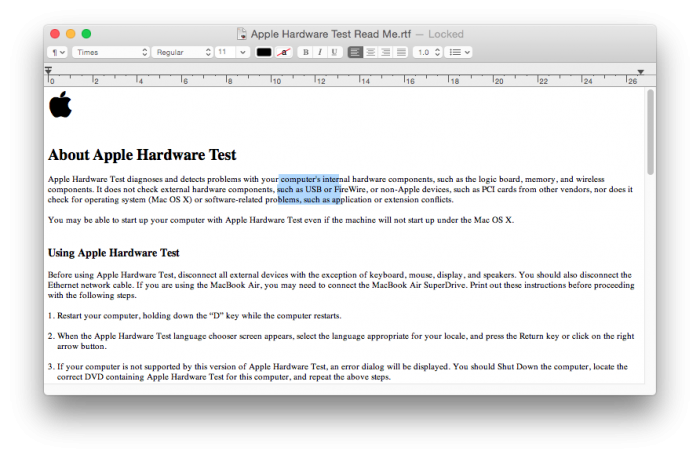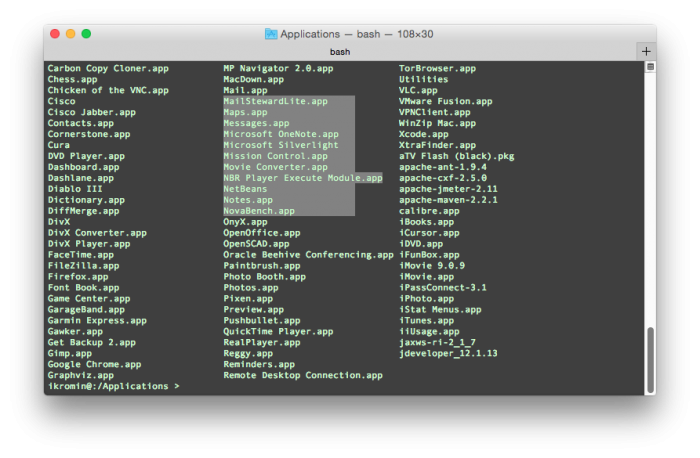4-Jun-2015
If you've ever needed a quick way of selecting a column of text in OS X (this tip should work in Windows too by the way), this is a tip for you. In most applications that display simple text, you can do this by holding down the
Alt/Option key and dragging your mouse to select a column (or rather a box) of text that you want.
After you've selected your box of text you can copy it to the clipboard the same way you would normally. It's as simple as that.
Here's an example of this in TextEdit.
Again, it's super simple - hold down
Alt/Option on the keyboard and click-drag the mouse pointer over the column/box of text you want to select.
It works in Terminal.app too, as well as many other applications. Some apps like Preview respond similarly when holding down
Alt/Option and selecting, but the result is usually the same.
-i
A quick disclaimer...
Although I put in a great effort into researching all the topics I cover, mistakes can happen.
Use of any information from my blog posts should be at own risk and I do not hold any liability towards any information misuse or damages caused by following any of my posts.
All content and opinions expressed on this Blog are my own and do not represent the opinions of my employer (Oracle).
Use of any information contained in this blog post/article is subject to
this disclaimer.
Igor Kromin