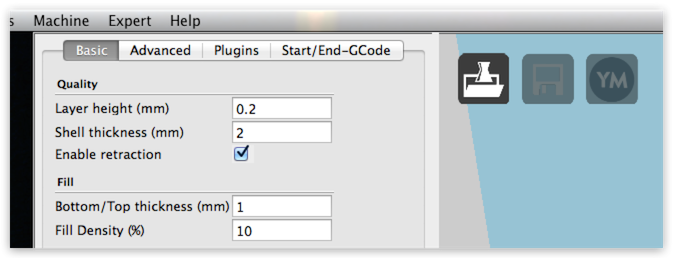30-Jun-2014
One of the
Cura updates recently caused my main window to go off-screen. Out of the box OS X does not have a built-in way of manually moving windows using a keyboard (like Windows does). There are third party tools for this, however I thought that surely there is a different answer and this setting must be stored in Cura configuration somewhere. After a bit of digging, it's right there as expected and here is how to change it.
This is the issue I was having - The main Cura window was being displayed with the title bar outside of the top part of my desktop, no way to move it:
After closing Cura and updating its configuration file, the window is back to normal:
The file to edit is called
preferences.ini and is located in the ~/.cura/
/ directory. In my case this was ~/.cura/14.03/preferences.ini. The setting to change was window_pos_y. I changed mine like so:
That's all there is to it.
-i
A quick disclaimer...
Although I put in a great effort into researching all the topics I cover, mistakes can happen.
Use of any information from my blog posts should be at own risk and I do not hold any liability towards any information misuse or damages caused by following any of my posts.
All content and opinions expressed on this Blog are my own and do not represent the opinions of my employer (Oracle).
Use of any information contained in this blog post/article is subject to
this disclaimer.
Igor Kromin