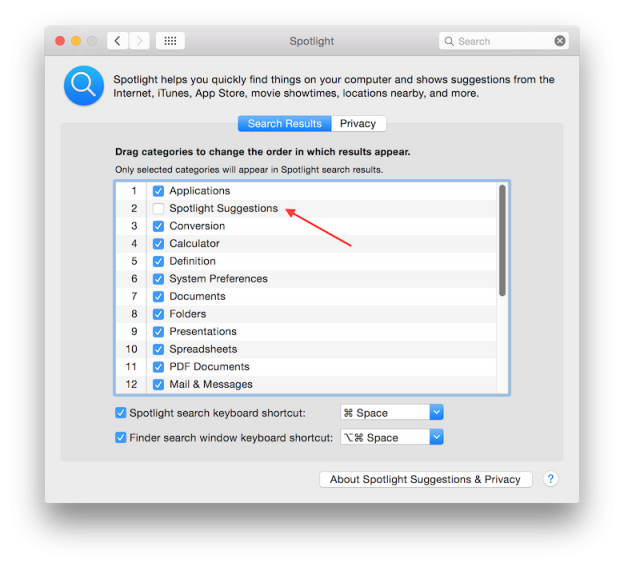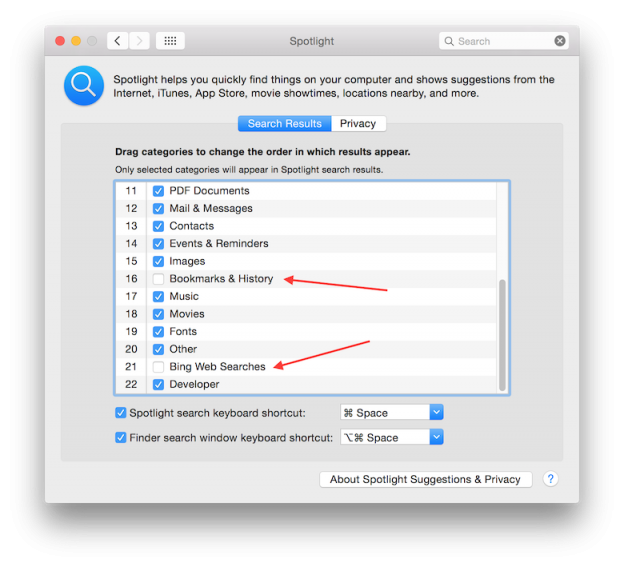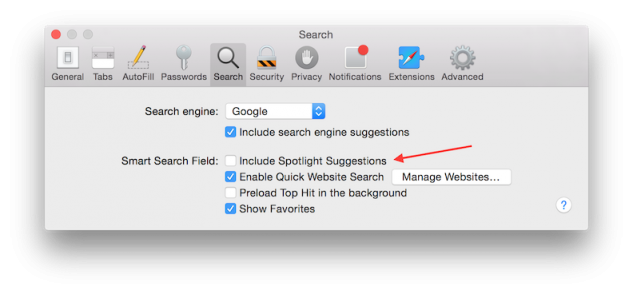21-Oct-2014
Turns out that every time you use the new Spotlight search in OS X Yosemite, the keywords are sent real-time to Apple and even shared with Microsoft. This is an intrusion on privacy, but luckily it can be stopped quite easily. There are a number of settings that need to be switched off to do this.
First thing to do is switch off the following settings in the
Spotlight Preferences under
Search Results:
- Spotlight Suggestions
- Bookmarks and History
- Bing Web Searches
Then you have to switch off the complimentary setting in Safari Preferences under the
Search tab. This setting is called
Include Spotlight Suggestions.
Once that's done your keywords will not be spied upon.
-i
A quick disclaimer...
Although I put in a great effort into researching all the topics I cover, mistakes can happen.
Use of any information from my blog posts should be at own risk and I do not hold any liability towards any information misuse or damages caused by following any of my posts.
All content and opinions expressed on this Blog are my own and do not represent the opinions of my employer (Oracle).
Use of any information contained in this blog post/article is subject to
this disclaimer.
Igor Kromin