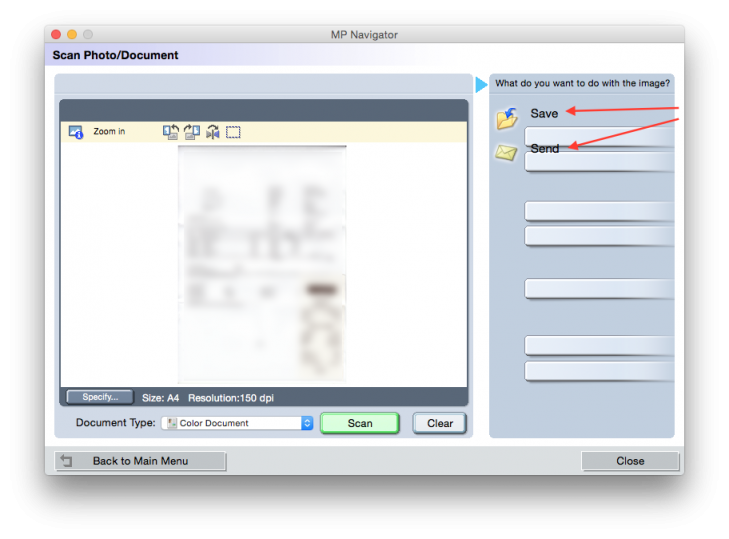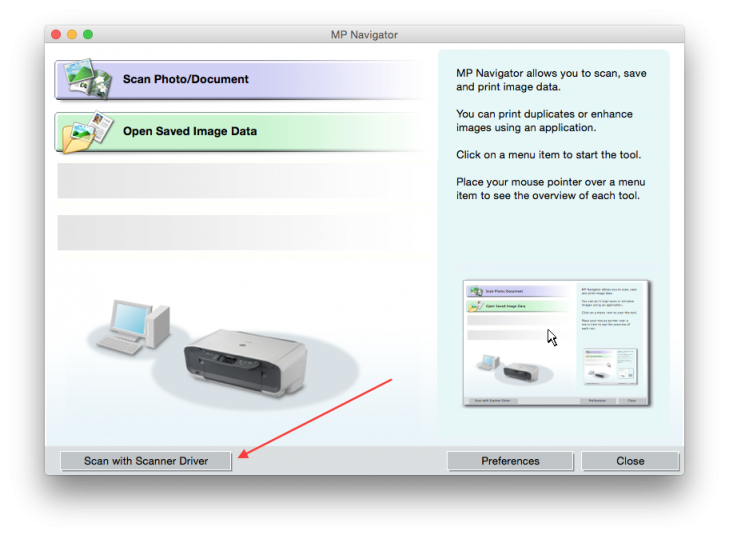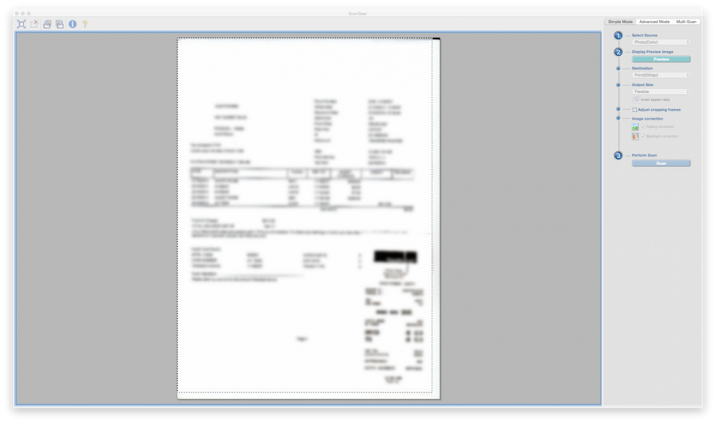3-Nov-2014
I've written about the Canon MP150 printer/scanner no longer scanning out of the box under Mavericks. Back then the MP Navigator utility still let you use the scan features however, which extended the life of the device. Under Yosemite, the MP Navigator software is broken and is more or less unusable. There is a workaround, but it is ugly and produces terrible scan results.
My original post about Mavericks and MP150 can be found here:
http://www.igorkromin.net/index.php/2013/11/01/canon-pixma-mp150-scanning-no-longer-working-on-os-x-mavericks/.
This is the issue that the MP Navigator is having. The 'Save' and 'Send' buttons are misaligned and not clickable. This 'Scan' button works but there is no way to save what you've just scanned.
There is a workaround to this.
The 'Scan with Scanner Driver' button can be used to open an alternative scanner interface.
This presents the window below that lets you scan, save, etc. The quality of the produced images is noticeably worse than the scanner used to produce under Mavericks however.
Looks like the MP150 will have to be replaced soon with a newer device.
-i
A quick disclaimer...
Although I put in a great effort into researching all the topics I cover, mistakes can happen.
Use of any information from my blog posts should be at own risk and I do not hold any liability towards any information misuse or damages caused by following any of my posts.
All content and opinions expressed on this Blog are my own and do not represent the opinions of my employer (Oracle).
Use of any information contained in this blog post/article is subject to
this disclaimer.
Igor Kromin