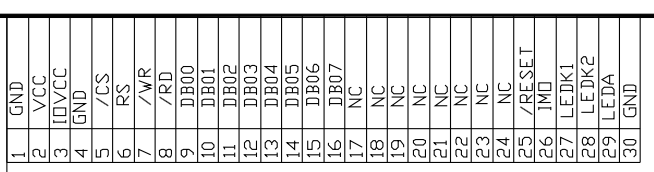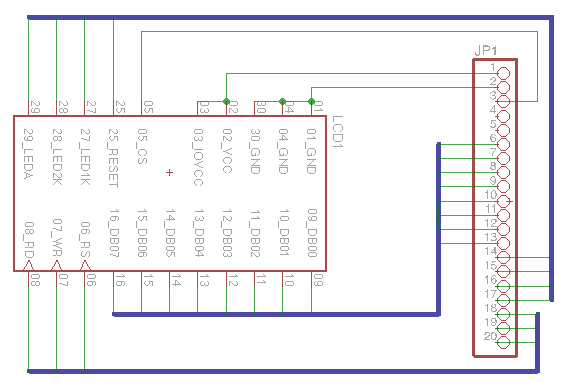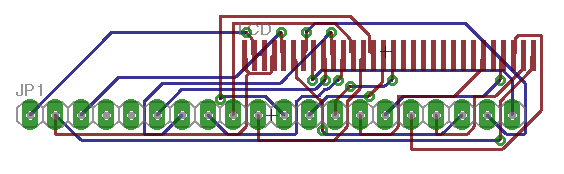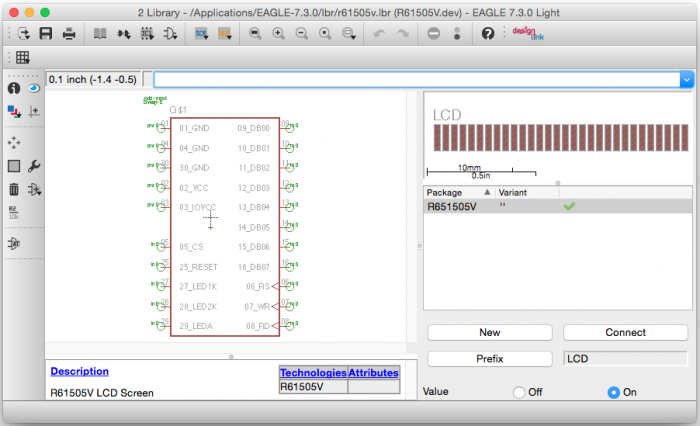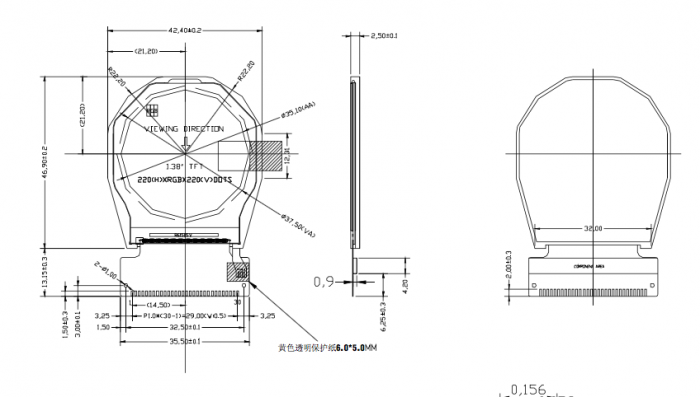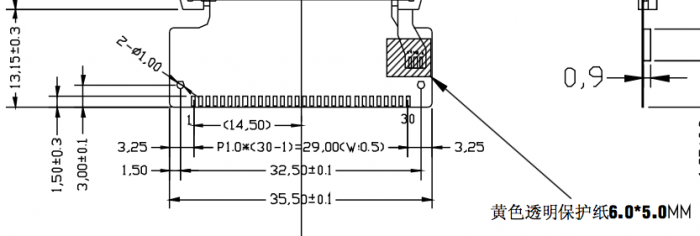17-Aug-2015
I've found an interesting project,
The Pi Watch (also
here) that used a relatively cheap round LCD display. There didn't seem to be too much information about this display, but I did manage to find its
data sheet online. Tim, the creator of
The Pi Watch has also been quite helpful regarding pin outs of this LCD, however one thing that I was missing in order to start my own project was the
Eagle device library. Since I couldn't find one online, I just created my own. The download link is further down.
So here's what the device looks like. I didn't bother putting all of the NC pins on the symbol to save space. I don't have the physical LCD yet (still in the mail from China) so I can't verify the measurements are correct yet.
According to the data sheet, it should be right.
This is the pinout for the LCD from the data sheet, the pins are mapped according to their number.
This is just a quick mock-up of a breakout board.
Once I have the LCD in my hands I'll verify that the package fits the pins correctly.
Update: The LCMs have arrived and I can confirm the device has correct dimensions. More information here.
Download the library here:
r61505v.zip [1.84 Kb] (504 downloads)
Enjoy!
-i
A quick disclaimer...
Although I put in a great effort into researching all the topics I cover, mistakes can happen.
Use of any information from my blog posts should be at own risk and I do not hold any liability towards any information misuse or damages caused by following any of my posts.
All content and opinions expressed on this Blog are my own and do not represent the opinions of my employer (Oracle).
Use of any information contained in this blog post/article is subject to
this disclaimer.
Igor Kromin