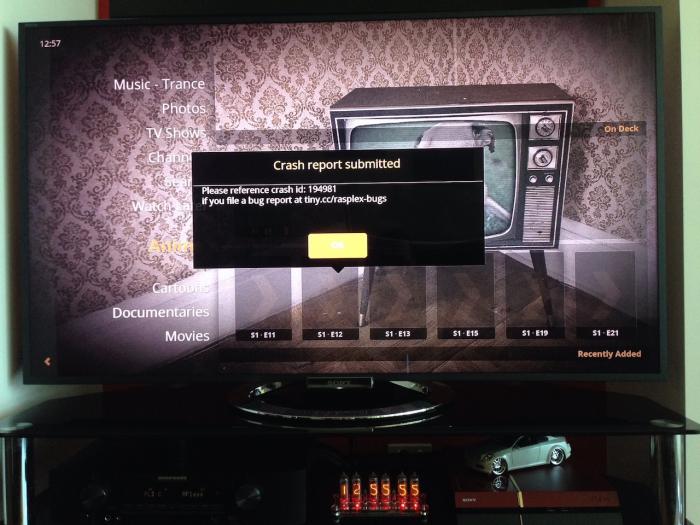This is the kind of error that would come up...
Crash report submitted
Please reference crash id: 194981
if you file a bug report at tiny.cc/rasplex-bugs
Pressing enter to remove the notification would make the message disappear and I could look through my library for a few seconds, then the same notification would appear again, with a different crash id this time.
After reading some forums and bug reports I came to the conclusion that this must be a due to file system corruption. After all, my RPi2 switches off when the TV switches off since it is powered by the TV's USB port.
The only solution to this problem was to re-flash the microSD card using one of the RasPlex installers.
At first this seemed like a daunting task to me, but the developers of RasPlex make this a simple process, only taking minutes to complete. Just download one of the installers, select the model of the RPi you have and which version of RasPlex you want, click the Download button and then select the SD card to write to and click Write SD card. The installer does all the work for you!
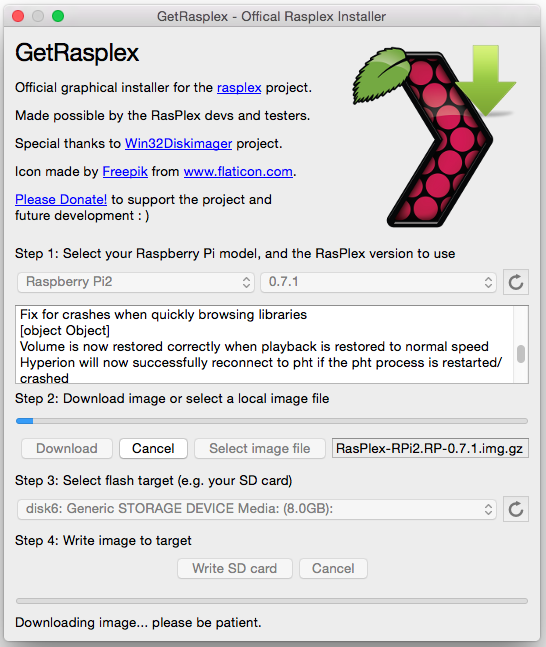
All I had to do was set up a few preferences and enter a pin for my Plex login. It's never been easier.
-i