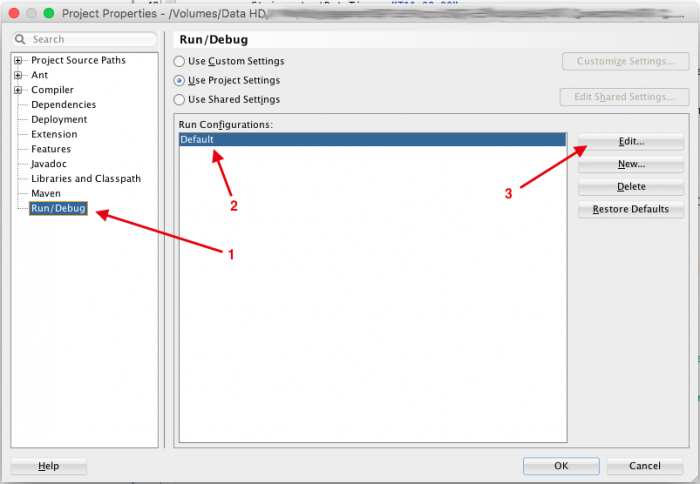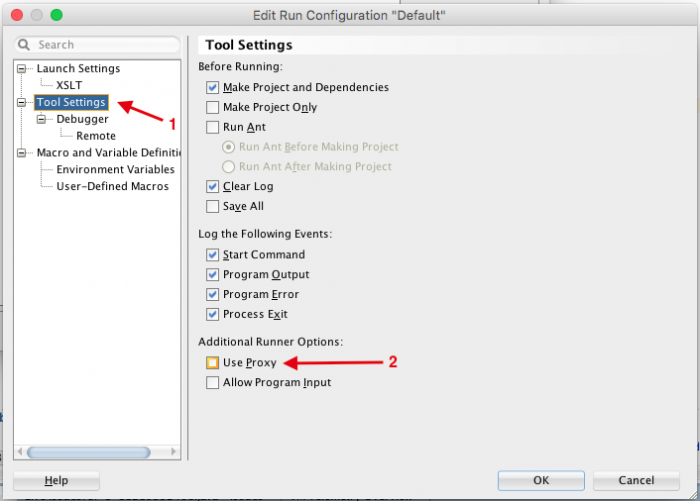19-Oct-2015
It's not often that I work on my company's VPN but on this occasion I did. One of the things that I've forgotten about was how proxies are automatically configured when the
Cisco AnyConnect VPN Client establishes the VPN connection. The reason I need to be on the VPN was to access some internal servers and run some of my code that connects via the T3 protocol to a weblogic server and executed some remote methods. Every time I executed my code it just sat there as if frozen.
The odd thing was a connection timeout exception was never thrown. Perhaps I didn't wait long enough to see it though. I was able to get past this connectivity issue when one of the engineers reminded me about the proxy settings configurable in
JDeveloper.
When I checked the command that
JDeveloper was executing, it did have a number of proxy parameters specified, these were...
I wasn't setting these explicitly anywhere, but there was an option to enable proxies in the
Project Properties. To access these, right click your project and select
'Project Properties...'. You will see a dialog box pop similar to the one below.
Click
Run/Debug then select the
Default configuration and click
'Edit...'.
On the screen that pops up, select
'Tool Settings' and untick
'Use Proxy'.
After I did this and ran my code again, it connected without any problems.
-i
A quick disclaimer...
Although I put in a great effort into researching all the topics I cover, mistakes can happen.
Use of any information from my blog posts should be at own risk and I do not hold any liability towards any information misuse or damages caused by following any of my posts.
All content and opinions expressed on this Blog are my own and do not represent the opinions of my employer (Oracle).
Use of any information contained in this blog post/article is subject to
this disclaimer.
Igor Kromin