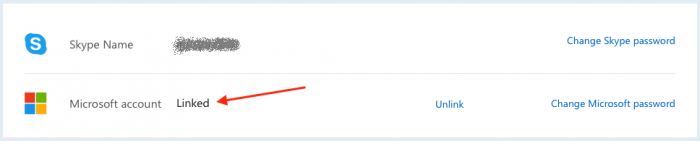You will need a couple of things:
- Microsoft account, get it here if you don't have one already
- Latest desktop Skype client, download here
The official guide says that all you need to do is sign into Skype and this will just work, but there is a bit more to it than that.
All you need to connect with Lync and Skype for Business users is the latest version of Skype. Simply sign into Skype, and you’re ready to add Lync and Skype for Business users to your Skype contact list.
If you use a Microsoft account to sign into Skype, everything works just fine. However, if you use your old regular Skype account, this feature is not available automatically. You first need to link your Skype and Microsoft accounts!
By logging into your Skype account, going to Settings and preferences and then Account settings it's possible to check the linking status...
See how to link Skype and Microsoft accounts here.
After linking the accounts, use the Microsoft account to sign into Skype. All the old contacts are magically transferred over at this point and you can now start adding the Skype for Business (Lync) contacts.
-i