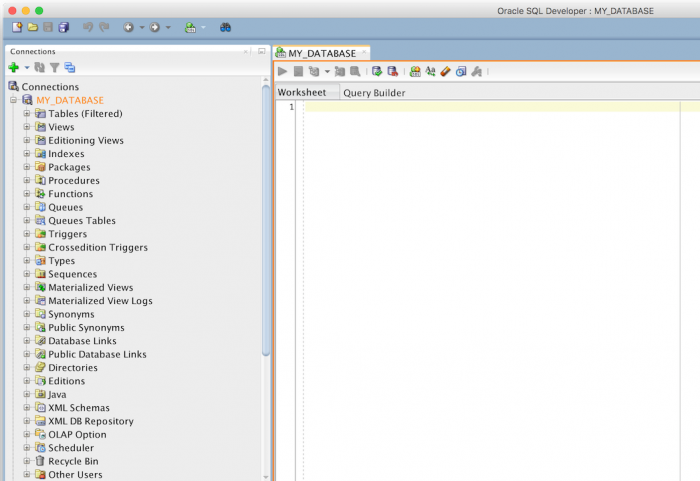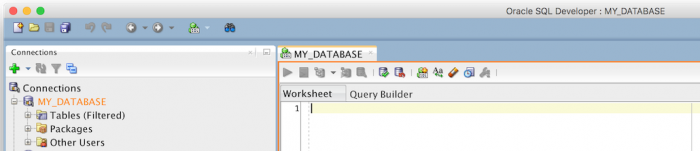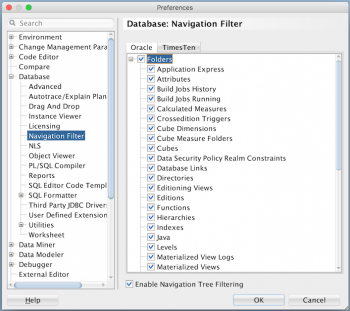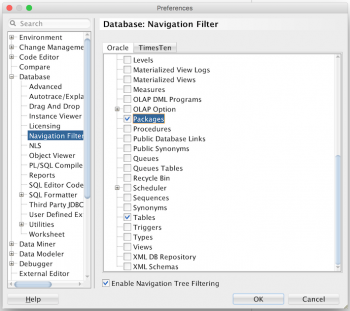27-Jan-2016
SQL Developer is a great tool and it gets better with every version, well in version 4 I noticed that you can filter out what is displayed in the tree underneath a database when you have successfully connected. If you don't exactly know what I mean, this would probably be a familiar sight...
Once you're connected you get folders for tables, views, sequences, packages, types, synonyms, java, and on and on...
There is a way to reduce this list, because lets face it, most of the time you really would not care for the majority of this information. In my case I was able to reduce the list down to this...
Just tables and packages! I could not find a way of filtering out Other Users, but that's ok.
So how do you do this? Go to the
SQL Developer Preferences, then
Database and finally to
Navigation Filter. Select/Deselect whatever you want visible and click
OK. This takes effect immediately even if you already have an open database connection
It's a very useful feature and I recommend everyone to start using it.
-i
A quick disclaimer...
Although I put in a great effort into researching all the topics I cover, mistakes can happen.
Use of any information from my blog posts should be at own risk and I do not hold any liability towards any information misuse or damages caused by following any of my posts.
All content and opinions expressed on this Blog are my own and do not represent the opinions of my employer (Oracle).
Use of any information contained in this blog post/article is subject to
this disclaimer.
Igor Kromin