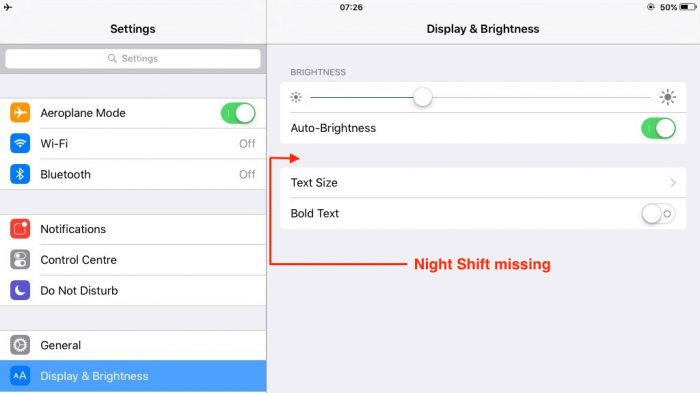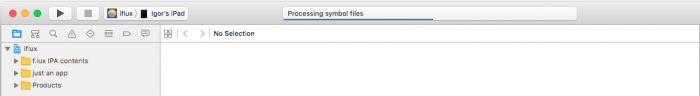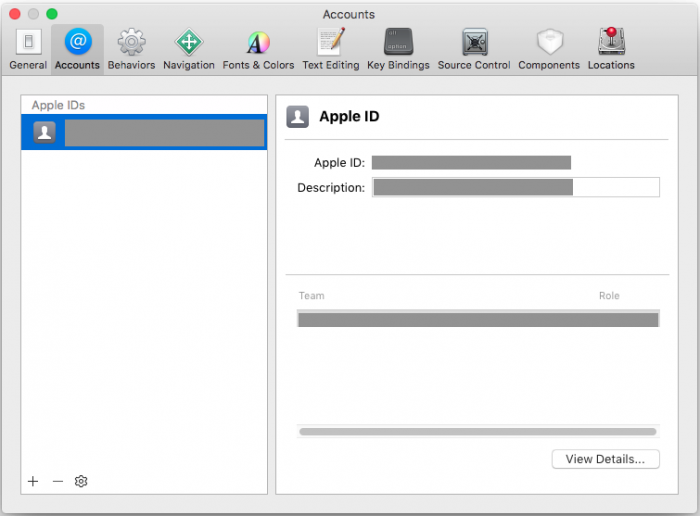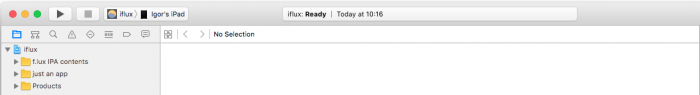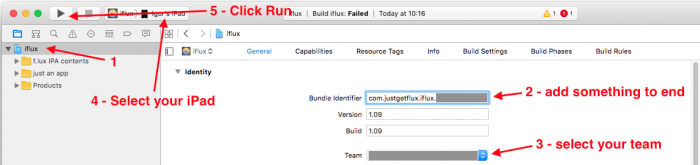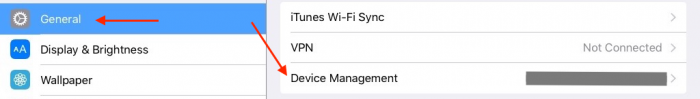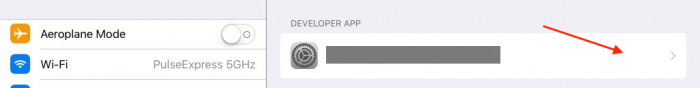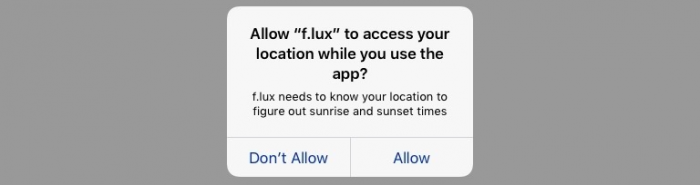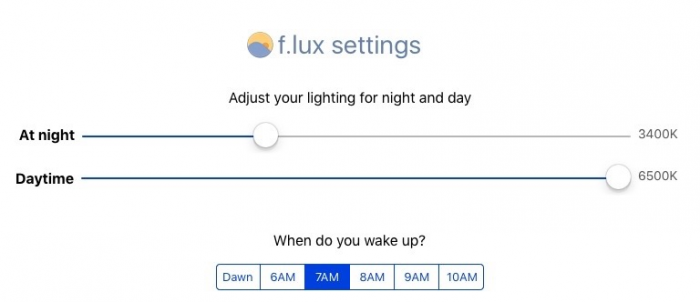After running f.lux for a while I noticed that it turns the screen on randomly even when my iPad was locked. This drained battery significantly.
This is frustrating because why would Apple limit this to newer devices when f.lux works just fine on these? So I decided that f.lux was the way to go and even though Apple forced the developer to remove it from their site, it is available on GitHub!
So if you're still with me so far and want to install f.lux on your iDevice, follow these steps. There are instructions on the official site, however I found these hard to follow, hence my own below. There is no jailbreaking involved so this is quite a safe thing to do.
First you need to download f.lux from GitHub. Here's a direct link to the zip file.
Using Xcode, open then iflux.xcodeproj file. After it's loaded, it will start doing some processing...
At this point you can go to the Xcode Preferences and add your Apple ID.
Once you've done that, wait for Xcode to tell you the project is ready...
Now comes the fun part. First select the iflux project which will bring up the screen on the right. In the General tab enter some value after the Bundle Identifier, it can be anything you like, even random text will do. Select your Team, this should have come up during your Apple ID step above. Then select your iDevice from the drop down list (oh yeah connect your iPad/whatever before this step). Finally click the Run button to add f.lux to your device. If some errors come up that give you an option to fix, choose that.
Note that the app probably will fail to launch when you first run it. If that's the case, follow these steps. On the iDevice go to Settings > General > Device Management.
Select the developer app you've created.
Press the 'Trust' button.
Now you can run f.lux. First time you get into it, the app will ask for your location, which is required to determine sunset and sunrise times correctly.
Then you can finally customise how it works...
That's pretty much it. It's not too hard to do this, though I wish Apple just made Night Shift available on all devices so we wouldn't have to resort to this.
Good luck!
-i