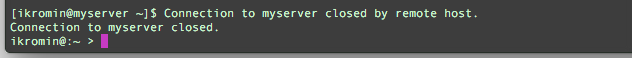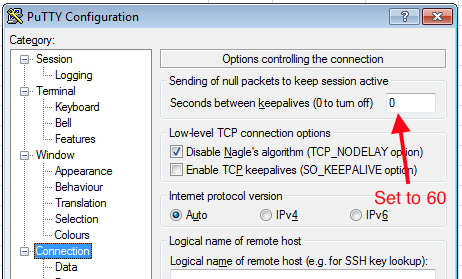12-May-2016
A lot of work gets done using
SSH and one of the most frustrating things to happen is when the remote server disconnects you due to inactivity, but while you had your environment set up just the right way for the tasks you were doing. Imagine that you had to have a number of environment variables set just right in your remote shell and you stepped out for lunch only to come back to this...
Frustration! You have to start all over again! Well there is a way to actually prevent this from happening in the first place by using the
SSH server
keep-alive setting.
If you're using
PuTTY, in the connection preferences you can set a value to send a 'heartbeat' to the server, 60 is a good value to use.
If you're connecting from a
Unix based environment simply edit your
~/.ssh/config file (or create one if it doesn't exist) and set it up like this...
Instead of
* you can specify an actual server
hostname but it makes sense to have it configured for all servers with a wildcard.
-i
A quick disclaimer...
Although I put in a great effort into researching all the topics I cover, mistakes can happen.
Use of any information from my blog posts should be at own risk and I do not hold any liability towards any information misuse or damages caused by following any of my posts.
All content and opinions expressed on this Blog are my own and do not represent the opinions of my employer (Oracle).
Use of any information contained in this blog post/article is subject to
this disclaimer.
Igor Kromin