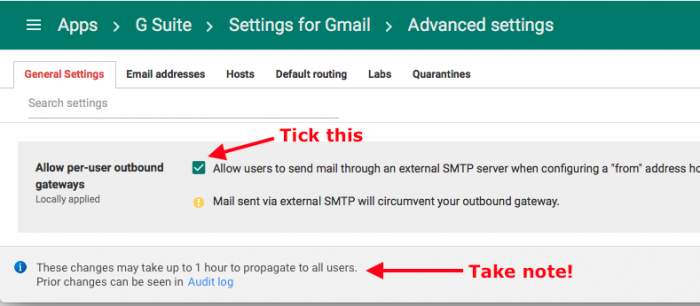Functionality not enabled.
You must send through gmail.com SMTP servers when you send as [email protected] However, this functionality is not available for your account. Please contact your domain administrator for more information.
You must send through gmail.com SMTP servers when you send as [email protected] However, this functionality is not available for your account. Please contact your domain administrator for more information.
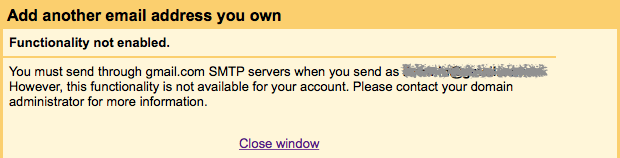
This error comes up when using the 'Add another email address you own' link in Settings > Accounts and Import inside Gmail.
Fixing it is fairly easy but can take up to an hour for changes to take effect. If you're the administrator for your domain, navigate to the following location: G Suite Admin Console > Apps > G Suite > Gmail > Advanced settings
Once you're in the advanced settings screen, scroll all the way down to 'Allow users to send mail through an external SMTP server when configuring a "from" address hosted outside your email domains'. Tick this option and click 'Save'.
Note that it may take up to 1 hour for these changes to take effect. It certainly didn't work immediately for me, but after waiting some time the changes were working as expected.
Once you've done that, you can go ahead with adding an additional emails the usual way, it should work now.
If you haven't signed up yet, Google G Suite is definitely worth it. The first month is free and then it's only $5 per user and gives you unlimited storage space and if you have multiple domains you can set these up as aliases for free. I'll be covering that in another article though.
-i