I first discovered that there was something wrong when I tried to check for updates and was presented with this error message - 'A certificate error occurred for the update server'.
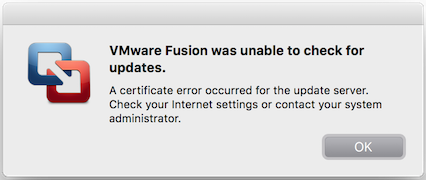
Not very informative, but the logs had more detail...
Error log
CDS error: Failed to finish active transfer for https://softwareupdate.vmware.com/cds/index.xml: CDS_HTTP_CERTIFICATE_ERROR
I could access that URL in Safari and it had a valid certificate so not sure what was going on there. I gave up trying to do the update at this point.
That's when I realised that my VMs would not start.
Every time I'd try and start a VM I would get either 'Cannot find a valid peer process to connect to' or 'Internal error' pop up.
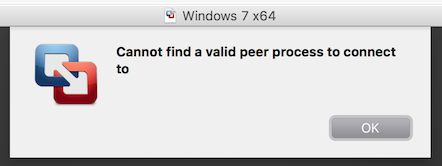
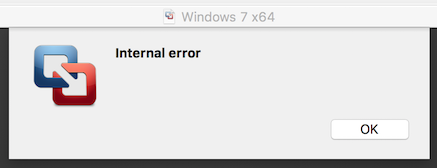
Among other errors, the logs were filled with messages like this...
Error log
vmx| W110: /Volumes/Data HD/Windows 7 x64.vmwarevm/Windows 7 x64.vmx: Another process is already running for this config file : pid=19653
vmx| I120: Msg_Post: Error
vmx| I120: [msg.ipc.useConfigFileFailed] Failed to get exclusive lock on the configuration file. Another VMware process might be running using this configuration file.
vmx| I120: ----------------------------------------
vmx| I120: Module VMXVmdbIPC initialization failed.
vmx| W110: Failed to initialize VM.
The odd thing, when running lsof, and looking for anything that had these files locked, nothing came up. I also tried restarting several times to make sure it wasn't an issue with unloaded KEXTs, that didn't help at all.
Alright at this point I was annoyed and realising that maybe I needed to upgrade. So, I thought I'd go and check the compatibility matrix for the 8.5 version of Fusion. That explicitly states that Sierra is supported.
Unfortunately my 6.x license could not be used for 8.5. I decided to go for the 30-day trial to see if everything would work and installed the latest VMware Fusion 8.5.
It didn't work. My VMs still would not start.
However, after restarting I was able to get things rolling. My VMs finally started working. Progress!
So there you have it, unless you have the latest version of Fusion, good luck running it on Sierra. Quite a shame really, but looks like there is no choice but to pay for a new license or license upgrade if you need to keep running VMs on your Mac and want to run the latest macOS.
After running the new VMware for a while I am having my VM crash from time to time. This seems to happen when I try to connect to a VPN inside my Windows 7 VM. The crash is a complete crash of the VMware process and makes the VM lose state, it's just like pulling the plug.
-i
