This ist he kind of message that you'd typically be presented with when launching an app from an unidentified developer:
"ExifTool-10.37.pkg" can't be opened because it is from an unidentified developer. Your security preferences allow installation of only apps from the Apps Store and identified developers.
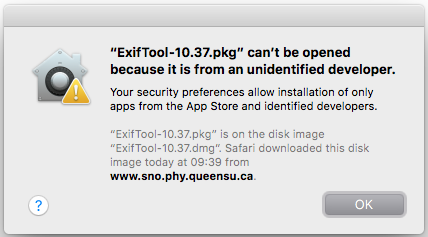
However when looking at the Security & Privacy settings, there is no option for 'unidentified developers' any more! What you do see however is a button 'Open Anyway' for the specific app you've just tried to launch.
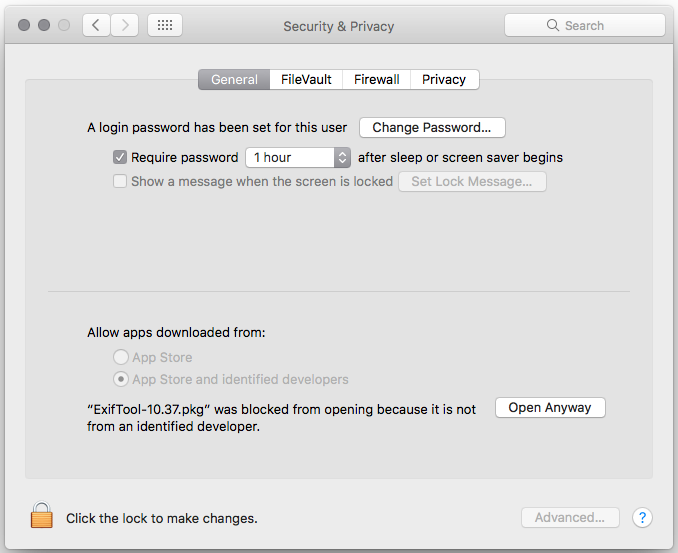
So to open the app you want, you actually have to try and open it first, then go to the Security & Privacy settings and click the 'Open Anyway' button and then open the app again.
After opening the app for a second time, you are then warned that it is from an unidentified developer again, but this time you are given the option to open it.
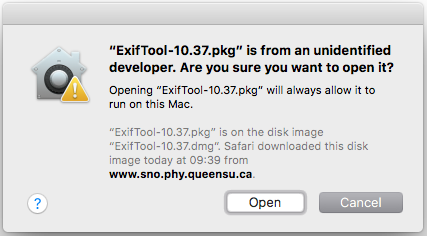
Clicking 'Open' will now finally launch the app.
-i
