Blogtrottr delivers updates from all of your favourite news, feeds, and blogs directly to your email inbox, giving you the flexibility to stay updated whilst on the go.
What that means is it takes an RSS feed and emails you whenever that feed is updated. It's also possible to use Blogtrottr directly on your own Blog or web site to add an email subscription feature (as described on their Help page - Can I put a Blogtrottr form on my website?).
So I ended up with something that looked like this...
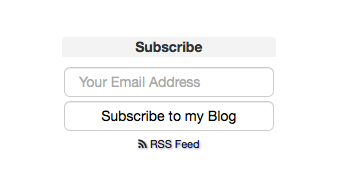
I tweaked the code that Blogtrottr provided by changing the default email schedule, adding an input text placeholder and adding some JavaScript to do basic email address input validation. Below is a cut down version of the code based on what I put on my Blog (I removed the CSS styling and my own blog URL and changed the email input ID field name to something more generic).
Subscribe Form
<form method="post" action="http://blogtrottr.com" target="_blank"
onsubmit="return (/\[email protected]\S+\.\S+/).test(document.getElementById('blgsubeml').value);">
<input type="text" name="btr_email" id="blgsubeml" placeholder="Your Email" />
<br/>
<input type="hidden" name="btr_url" value="YOUR_BLOG_RSS_URL" />
<input type="hidden" name="schedule_type" value="6" />
<input type="submit" value="Subscribe to my Blog" />
</form>
To use the above, just change YOUR_BLOG_RSS_URL to the URL of your Blog's RSS feed. The schedule_type value can also be adjusted to one of the numerical values below, however I think using '6' for a daily digest is the best approach.
Values for schedule_type
0 - Realtime
1 - 2 hourly digest
2 - 4 hourly digest
3 - 6 hourly digest
4 - 8 hourly digest
5 - 12 hourly digest
6 - Daily digest
After placing that HTML form on your Blog, your visitors can subscribe and be kept up to date on your new posts. It only takes a few minutes to implement this but adds a whole load of value. The only down side that I could see was not having control of how the emails are sent out and not being able to manage the mailing list yourself, plus there are ads included in the emails. These are minor constraints which didn't bother me that much.
-i
