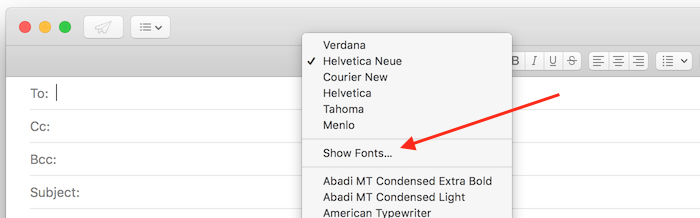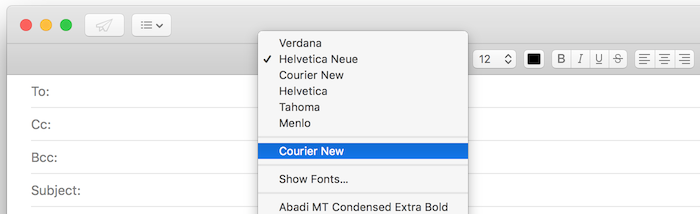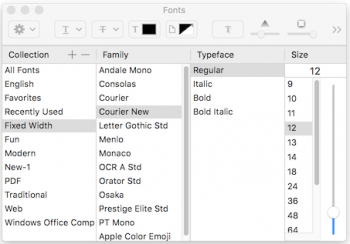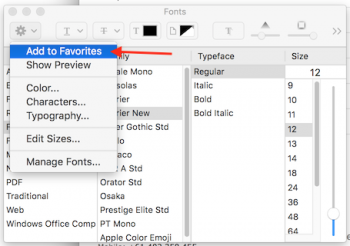1-May-2017
If you use the
Mail app in
macOS and have to apply various fonts to text in your emails, this tip will save you some time.
Mail lists some fonts at the top of its drop down already but not all of these are useful. For example I often find myself having to highlight some lines using
Courier New which isn't in the list by default (unless you've used it recently).
Luckily there is a way to add whichever font you like to this drop down for quick access. First open a new message window and click on the font drop down. Then click on
Show Fonts.
The font window will pop up. Find the font you want to add to the favourites, select it and click the button with a gear symbol. Then click
Add to Favorites.
The font you added will now permanently show up in the fonts drop down.
-i
A quick disclaimer...
Although I put in a great effort into researching all the topics I cover, mistakes can happen.
Use of any information from my blog posts should be at own risk and I do not hold any liability towards any information misuse or damages caused by following any of my posts.
All content and opinions expressed on this Blog are my own and do not represent the opinions of my employer (Oracle).
Use of any information contained in this blog post/article is subject to
this disclaimer.
Igor Kromin