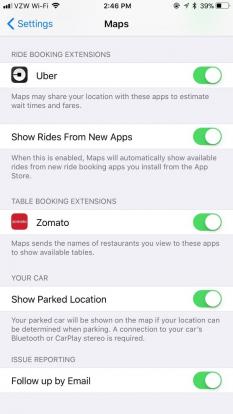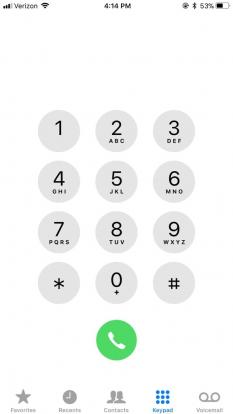I do this every year, so again I have tried iOS 11 before release to see how my app runs on it and to see how it runs on my 2 year old phone. I have tried iOS 11b5 - iOS 11b9, so 5 different betas in all. They have ranged from wildly unstable (version 5) to pretty damn good (version 9) as expected.
The great thing about an Apple phone is knowing that your device will get an update and be supported for about 5 years after you buy it, if you want to keep it that long. The older the hardware, the slower it might go - but I was pleasantly surprised this year with the fact that iOS 11 has been consistently fast on my 2 year old phone. I'm testing this on an iPhone 6s Plus and it works great. There have been bugs, as there are with any beta, and I've captured a few screen shots of those and included them here. This new update is not revolutionary, but very iterative as to be expected at this point. It's like a fresh coat of paint for your phone if you plan on keeping it for another year or more.
Some of my favorite features of the new update...
- Goodbye stupid cell signal dots! They have been replaced by a standard wifi range symbol like it was in iOS 6 and earlier. A very minor thing, but it makes me happy.

- The new screen shot feature. It's awesome, and long overdue. You can take a screen shot, edit it, and share it - all without saving it. Awesome.
- Do not disturb - while driving. Also long overdue and good stuff.
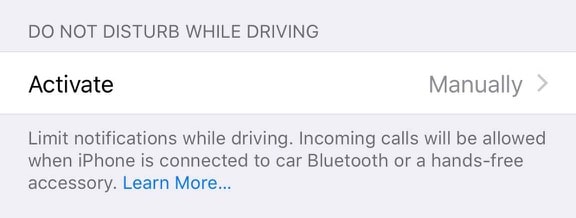
- Safari was updated and seems faster and more stable.
- Control center is more user friendly and custom. I like that, especially the brightness option.
- New option for gps. They added a default setting, so for each app, you can specify “while using the app”.
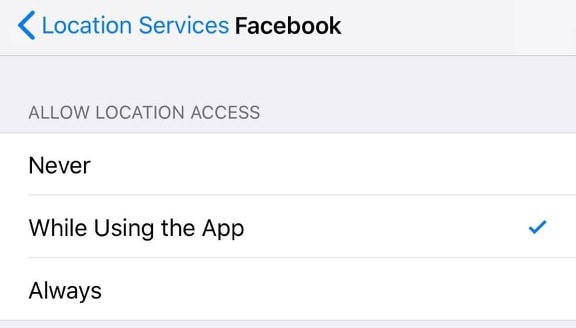
Things I don't like...
- The control center option for turning off wifi doesn't work like you expect... it does NOT turn off wifi. It just disconnects from whatever access point you are connected to, and will try to connect to your second favorite if in range. That's stupid and I hope they yank this in 11.1.
- The new emergency contact option. You can set your phone to dial 911 after hitting the power button 5 times. I can predict this will be a nightmare for 911 services as people's phones bang around in their pockets. That feature is no bueno.
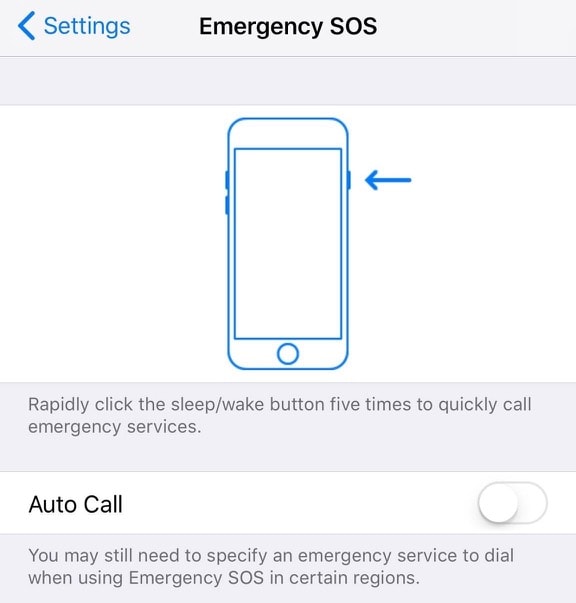
- Battery life is a little worse, but that's to be expected in a beta.
- Not a fan of the huge fonts they are using for the App Store and email client.
- Siri still sucks 🙂 - they don’t seem to have enabled any more useful extensions to make Siri better to use than say, doing a google search. Siri often defaults to the message “I couldn’t find anything, but these web searches might be useful”
...and finally here are some screenshots from Mike...
Thanks Mike for this sneak peek!
-i