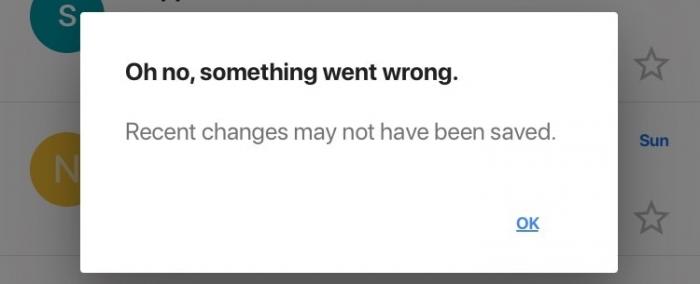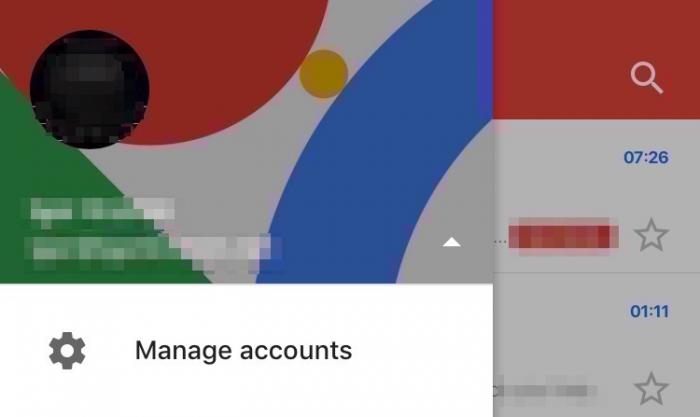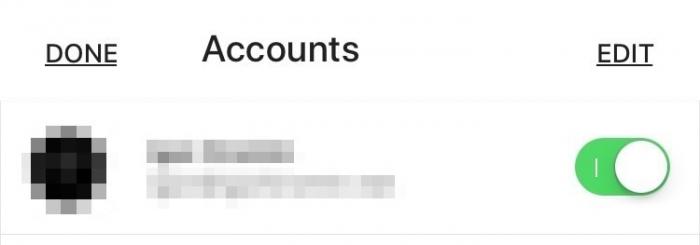16-Aug-2018
Recently my Gmail app on iOS updated and all of a sudden I started getting the
"Oh no, something went wrong" error messages telling me that
"Recent changes may not have been saved." This happened when I tried to open emails that have already been deleted in Gmail but still showed up in the app. It also happened when I tried to delete those same emails within the app. My inbox seemed to be half-synced with some emails working and opening correctly and others giving me this error.
I couldn't find a solution that addressed this particular error and let it go for a few days until it got to me. Eventually I decided to see if I could find a way to fix this. Turned out there was!
In the Gmail app, tap the triple bar/burger button in the top left. Then tap the account name. The
Manage accounts option will become visible. Tap that next.
On the next screen, tap the slider next to the account name into the
Off position and tap
Done. Then tap
Sign In and tap the slider back to the
On position.
The Inbox will now be synced and working as expected!
-i
A quick disclaimer...
Although I put in a great effort into researching all the topics I cover, mistakes can happen.
Use of any information from my blog posts should be at own risk and I do not hold any liability towards any information misuse or damages caused by following any of my posts.
All content and opinions expressed on this Blog are my own and do not represent the opinions of my employer (Oracle).
Use of any information contained in this blog post/article is subject to
this disclaimer.
Igor Kromin