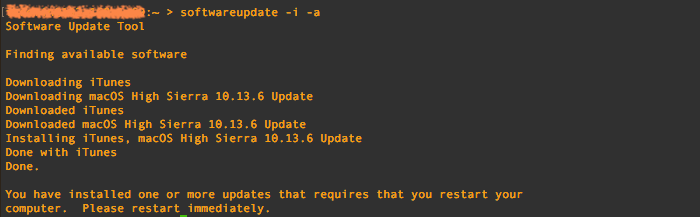30-Sep-2018
I've recently had a problem on my Mac where the
App Store app would not download or install any updates. It would start downloading and within seconds the progress bar would disappear and the update button would show up again. This continued to happen after restarts and after clearing temporary folders that
App Store uses for its downloads.
Like most tools on
macOS however, even
App Store has an alternative via the
Terminal. This one is in the form of the '
softwareupdate' tool. Running it like so will install all updates applicable to the system - '
softwareupdate -i -a'.
There is no progress indicator, it just tells you what it's downloading and installing. It can take a bit of time, depending on the update. It also doesn't automatically restart the Mac if a restart is required. In the end however, the software is updated.
-i
A quick disclaimer...
Although I put in a great effort into researching all the topics I cover, mistakes can happen.
Use of any information from my blog posts should be at own risk and I do not hold any liability towards any information misuse or damages caused by following any of my posts.
All content and opinions expressed on this Blog are my own and do not represent the opinions of my employer (Oracle).
Use of any information contained in this blog post/article is subject to
this disclaimer.
Igor Kromin