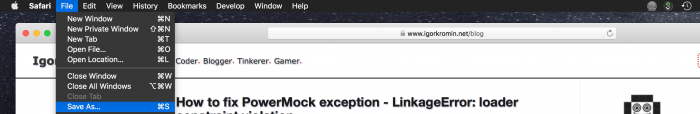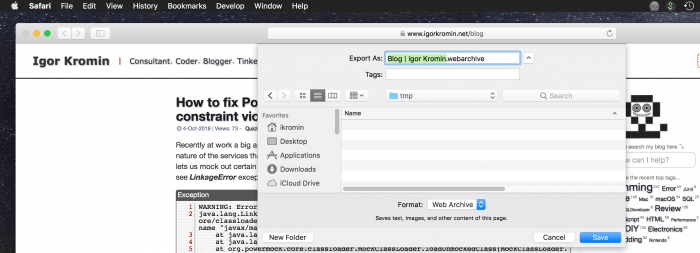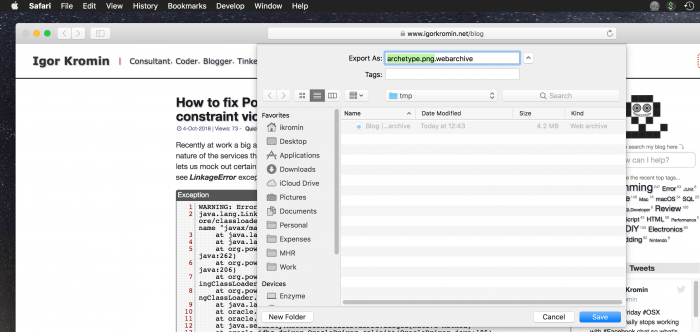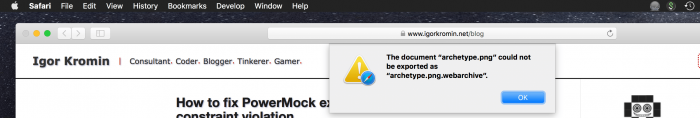7-Oct-2018
There is a weird bug in Safari that breaks the
Save dialog box whenever a web page is saved as a
web archive. I've discovered it accidentally recently, here's how to reproduce it.
First, from the
File menu select
Save As... to save a web page.
Save the website in the
Web Archive format.
After this try to save something else from a web page, like an image.
The
Save dialog will now be broken. It will be stuck in saving as a
Web Archive, even though an image is being saved.
Clicking
Save results in an error -
The document "xxxx.png" could not be exported as "xxxx.png.webarchive".
Closing the Safari window seems to reset this broken behaviour and the
Save dialog goes back to normal operation.
-i
A quick disclaimer...
Although I put in a great effort into researching all the topics I cover, mistakes can happen.
Use of any information from my blog posts should be at own risk and I do not hold any liability towards any information misuse or damages caused by following any of my posts.
All content and opinions expressed on this Blog are my own and do not represent the opinions of my employer (Oracle).
Use of any information contained in this blog post/article is subject to
this disclaimer.
Igor Kromin