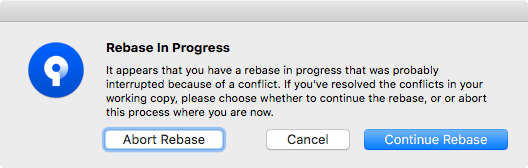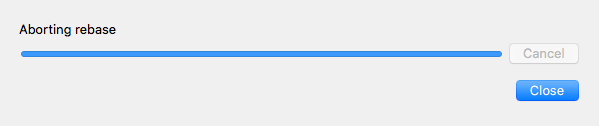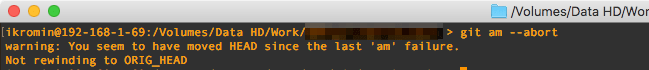28-Oct-2018
So recently I had a problem with SourceTree. It was stuck in the
'Rebase' state for one of my repositories and I had no way from within SourceTree to abort the rebase. There was an easy fix for this issue via the command line however.
The repository browser was showing my repository in the
'Rebase' state...
Whenever I tried to
Pull, I'd get a dialog box,
"Rebase In Progress" that had options to
Abort Rebase,
Cancel and
Continue Rebase.
Every time I selected
Abort Rebase, it would show the abort progress dialog but nothing else would happen. Selecting
Abort from the
Actions menu had no effect either. The repository was stuck.
This is when I decided that SourceTree couldn't be trusted to complete this task and I had to do it manually via the command line...
Entering
"git am --abort" did the trick and my repository went back to its normal state.
-i
A quick disclaimer...
Although I put in a great effort into researching all the topics I cover, mistakes can happen.
Use of any information from my blog posts should be at own risk and I do not hold any liability towards any information misuse or damages caused by following any of my posts.
All content and opinions expressed on this Blog are my own and do not represent the opinions of my employer (Oracle).
Use of any information contained in this blog post/article is subject to
this disclaimer.
Igor Kromin