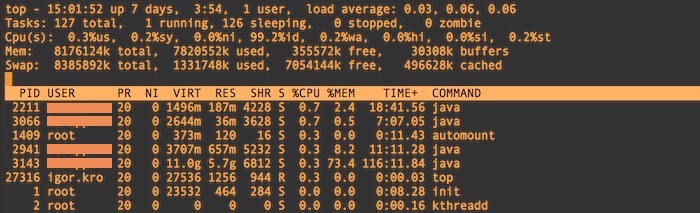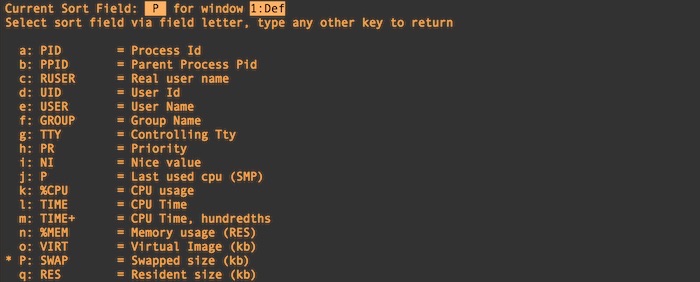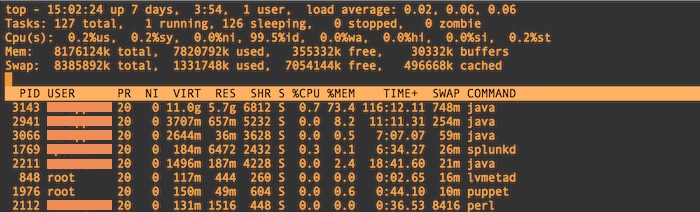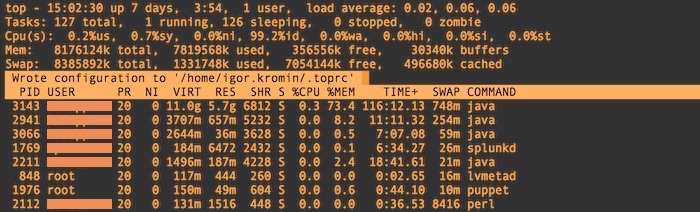3-Mar-2019
Swap space, it's needed at times and can be a real pain at others. It is a necessary evil that has to be put up with however. I've recently had to monitor how much swap space various processes have been using on a Linux system and found that
top was the best and quickest option for doing so.
By default however,
top does not show swap space details...
That's easily remedied by pressing the 'F' (capital f) key followed by 'p' and then
enter.
This tells top to sort processes using the swap space column and at the same time this also displays the swap space usage. Neat!
Of course top will not keep those settings, but by pressing the 'W' (capital w) key it will write a settings file to
~/.toprc so the next time you open top, it will have its output sorted by swap space.
By deleting the
~/.toprc all of the original settings will be restored.
-i
A quick disclaimer...
Although I put in a great effort into researching all the topics I cover, mistakes can happen.
Use of any information from my blog posts should be at own risk and I do not hold any liability towards any information misuse or damages caused by following any of my posts.
All content and opinions expressed on this Blog are my own and do not represent the opinions of my employer (Oracle).
Use of any information contained in this blog post/article is subject to
this disclaimer.
Igor Kromin