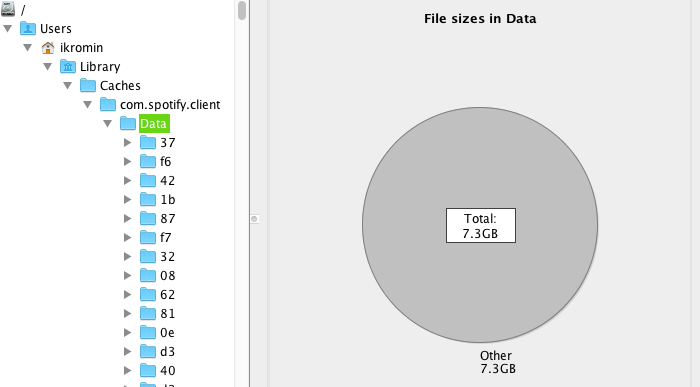
Not sure why there needs to be over 7Gb of cache data for a streaming service. I've also checked if any of my library contents were set to be downloaded - they weren't.
So I opened the Terminal app and ran the following commands to remove all this cache data (I quit Spotify first)...
Terminal
cd ~/Library/Caches
rm -rf com.spotify.client
That by itself was a temporary solution however. Now I had to tell Spotify to limit the size of the cache directory and that was done by creating a file called ~/Library/Application Support/Spotify/prefs and adding the following contents to it...
~/Library/Application Support/Spotify/prefs
storage.size=1024
The above sets the limit to 1Gb (or 1024Mb). After making this change I opened up Spotify and used it as usual.
-i
