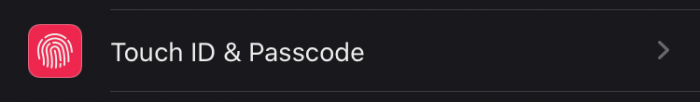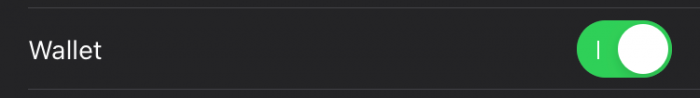21-Oct-2019
My iPhone recently updated itself to iOS 13.1.3 and my Apple Pay stopped working. As most people (I imagine), I was using Apple Pay from the lock screen, well after that update every time I tried to pay for something, my phone would ask me for Touch ID unlock and instead of showing the Apple Pay screen, it would unlock and go to the home screen.
It was very annoying! It turns out that the Apple Pay from the lock screen is disabled by default in this update. To make it work as before, go to
Settings, then scroll down to
Touch ID & Passcode.
From here scroll down to
Wallet and make sure that the slider is turned to the
On position...
Once this change is made, Apple Pay will work as before.
-i
A quick disclaimer...
Although I put in a great effort into researching all the topics I cover, mistakes can happen.
Use of any information from my blog posts should be at own risk and I do not hold any liability towards any information misuse or damages caused by following any of my posts.
All content and opinions expressed on this Blog are my own and do not represent the opinions of my employer (Oracle).
Use of any information contained in this blog post/article is subject to
this disclaimer.
Igor Kromin