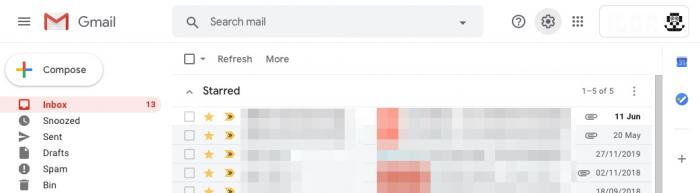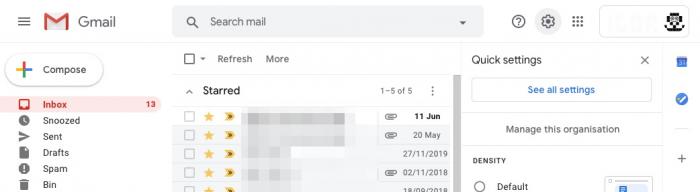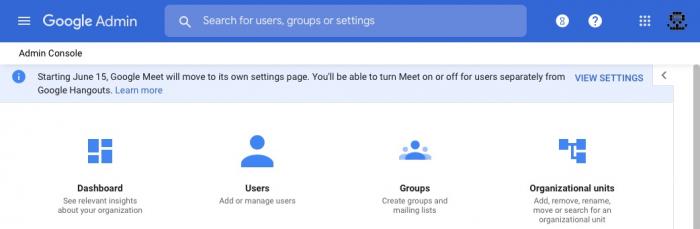16-Jun-2020
I've been using Google's GSuite set of products for quite a time now, primarily for the custom domain Gmail. Usually the updates that Google brings out are nice and straight forward but this one stumped me a little. The Gmail interface seems to have lost its
"Manage this domain" link for GSuite administrators.
Of course you can always go to
admin.google.com, but I always liked the option of having a menu item take me to the admin interface. Well, turns out this feature is still there, but under a different name.
To access the admin interface, start by clicking the quick settings gear icon at the top of the GMail screen...
The quick settings side bar will show.
Click on the
"Manage this organisation" button.
The admin interface will open in a new window.
Note: you have to have popup blockers disabled in your browser for this to work, otherwise you will get an error message. I've disabled popup blockers just for the
mail.google.com domain and that seemed to do the trick.
-i
A quick disclaimer...
Although I put in a great effort into researching all the topics I cover, mistakes can happen.
Use of any information from my blog posts should be at own risk and I do not hold any liability towards any information misuse or damages caused by following any of my posts.
All content and opinions expressed on this Blog are my own and do not represent the opinions of my employer (Oracle).
Use of any information contained in this blog post/article is subject to
this disclaimer.
Igor Kromin