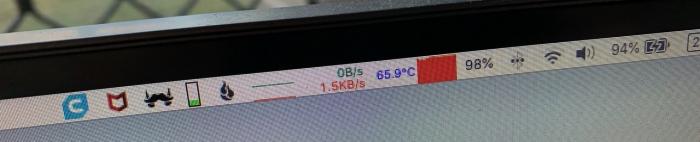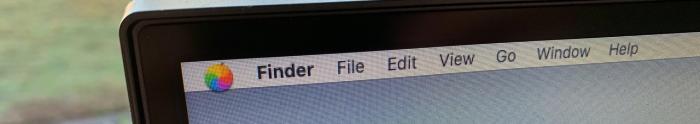The dreaded rainbow wheel of death haunts the Apple menu...
The dock is stuck too...
At first I thought this was an issue with the McAfee Endpoint Security kexts (which work mandates we use on BYOD laptops), but then looking at the crash log it seems to point to the SMC driver...
Crash Log
panic(cpu 4 caller 0xffffff7f96fa1a8d): watchdog timeout: no checkins from watchdogd in 97 seconds (26071 total checkins since monitoring last enabled)
Backtrace (CPU 4), Frame : Return Address
0xffffff8129aa3c40 : 0xffffff801651f5cd
0xffffff8129aa3c90 : 0xffffff8016658b05
0xffffff8129aa3cd0 : 0xffffff801664a68e
0xffffff8129aa3d20 : 0xffffff80164c5a40
0xffffff8129aa3d40 : 0xffffff801651ec97
0xffffff8129aa3e40 : 0xffffff801651f087
0xffffff8129aa3e90 : 0xffffff8016cc2858
0xffffff8129aa3f00 : 0xffffff7f96fa1a8d
0xffffff8129aa3f10 : 0xffffff7f96fa147b
0xffffff8129aa3f50 : 0xffffff7f96fb6d9c
0xffffff8129aa3fa0 : 0xffffff80164c513e
Kernel Extensions in backtrace:
com.apple.driver.watchdog(1.0)[B435C72B-B311-3C67-8AA1-1D5CE0FAD429]@0xffffff7f96fa0000->0xffffff7f96fa8fff
com.apple.driver.AppleSMC(3.1.9)[4589419D-7CCC-39A9-9E2F-F73FE42DD902]@0xffffff7f96fa9000->0xffffff7f96fc7fff
dependency: com.apple.driver.watchdog(1)[B435C72B-B311-3C67-8AA1-1D5CE0FAD429]@0xffffff7f96fa0000
dependency: com.apple.iokit.IOACPIFamily(1.4)[0A7D7382-66FE-391B-9F93-97A996256C25]@0xffffff7f96f09000
dependency: com.apple.iokit.IOPCIFamily(2.9)[3C56BB73-D149-3E84-A2EB-DF806779B96C]@0xffffff7f96f12000
I've followed Apple's instructions on how to reset the SMC - How to reset the SMC of your Mac and it seemed to actually help, for a while at least. My Mac stopped crashing as often but it still exhibits this odd behaviour from time to time.
At this point I'm thinking that it could be a hardware issue, but I'm still not ruling out McAfee ES as the actual culprit. I'll need to try and see if I can find some evidence of this next time it happens, unfortunately with the Mac being unusable and not letting me switch between apps, I'll just have to hope this happens while I have Terminal open...or maybe book into Target Disk Mode from another Mac.
-i