The answer lies in the /Applications/SoapUI-5.1.2.app/Contents/PlugIns/jre.bundle/Contents/Home directory. There is a 'jre' directory inside, when I checked the version of java installed there, it was 1.7. Bingo.
SoapUI default JRE
$ java -version
java version "1.7.0_55"
Java(TM) SE Runtime Environment (build 1.7.0_55-b13)
Java HotSpot(TM) 64-Bit Server VM (build 24.55-b03, mixed mode)
This is confirmed inside SoapUI (Help > System Properties):
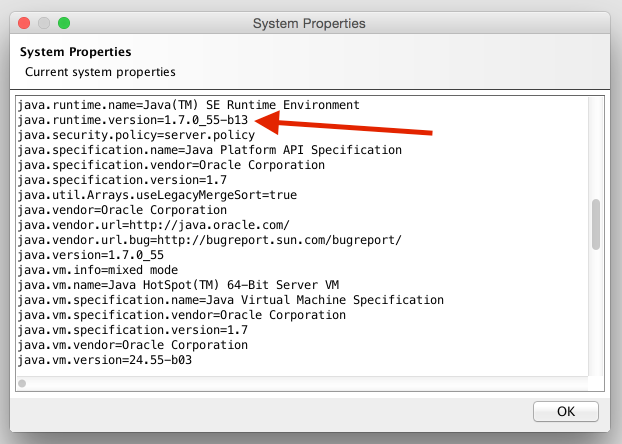
Now to change which JRE is used is as simple as creating a symlink to the correct directory. I renamed the existing 'jre' directory first, just so that it is possible to go back, then I created a symlink to the 1.8 JRE inside my installed JDK's directory.
Terminal
cd /Applications/SoapUI-5.1.2.app/Contents/PlugIns/jre.bundle/Contents/Home
mv jre jre.old
ln -s /Library/Java/JavaVirtualMachines/jdk1.8.0_45.jdk/Contents/Home/jre jre
Running SoapUI with this change did the trick. The correct JRE is being picked up now.
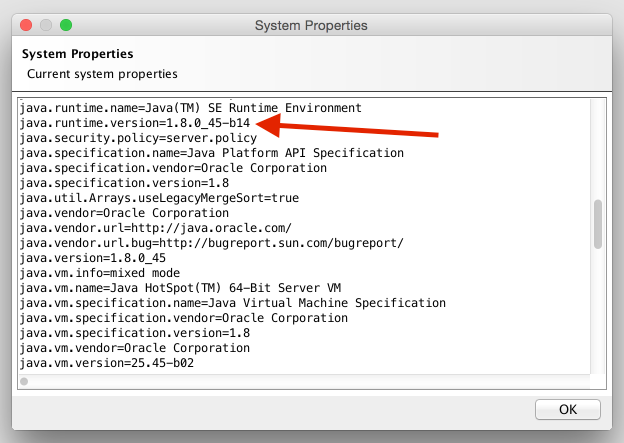
-i
