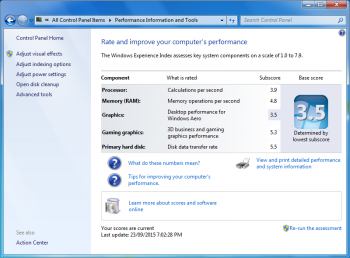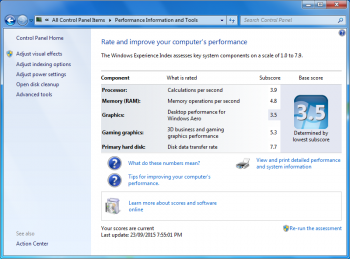A while back I did a similar kind of upgrade on a Sony VAIO SVE151A11W laptop. Check out that article for more details about software used to copy files, etc. I won't be covering that in this post.
The SSD I used for the Vostro was a SanDisk SSD Plus 240 GB. At the time it cost $119 (AUD) at my local computer store.
...and this was the beast it was going into...
The actual upgrade is super simple for this laptop since all of the components are easily accessible via removable panels on the bottom of the laptop. It literally took a couple of minutes to remove the old hard drive and put the new SSD in. Of course this doesn't take into account that you need to copy all the files across, etc.
So lets see what the results were like...
Boot time Before SSD: 1 min 8 sec
Boot time After SSD: 34 sec
That's exactly half! ...however it's still 34 seconds until its booted up, which to me would feel like an eternity.
Anyway, moving onto the Windows Experience Index results...
No that's not a mistake, it came out to be 3.5 before and after the upgrade. The only difference is of course with the Primary Hard Disk score, which was 7.7 with the upgrade vs 5.5 without.
So how do you read this? Well since the processor and graphics scores are terrible in both tests, before and after the upgrade, the overall score would not change and that's expected. This would have a dramatic effect in file access and if virtual memory is being used then that would speed up as well and lets face it with 4Gb RAM on this laptop, virtual memory would come into play every time you use it.
Application launch times were noticeably faster after the upgrade, but when trying to run something computationally intensive like CAD software, sadly it was game over.
So was this upgrade worth it? I think so, even if it was just to extend the usefulness of this laptop for a bit of time, and especially if you're only going to use it for emails and some internet browsing. If you think that it will radically change the performance of the laptop though, then you're out of luck.
-i