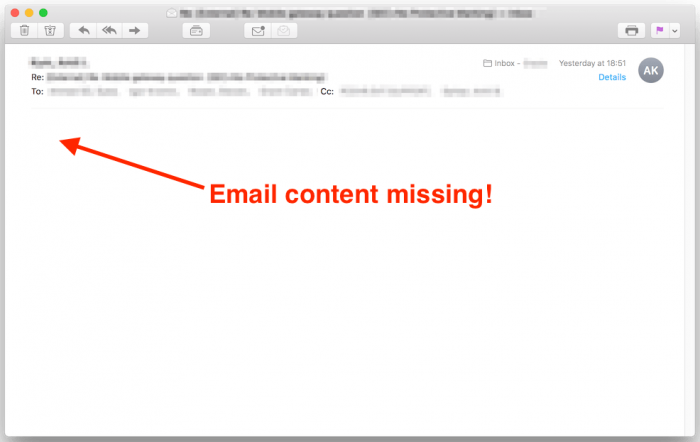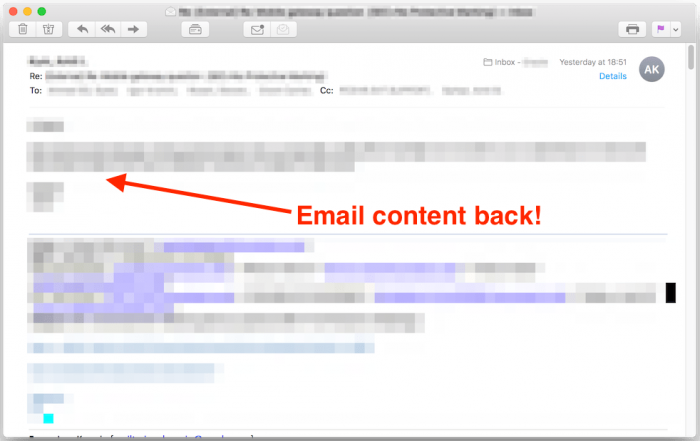2-Sep-2017
Every now and again the
Mail App in
macOS trips up and emails start to show up blank. It's super annoying when this happens but luckily there is an easy way to fix it. I was reading my work email when a short network outage occurred and the email I opened came up completely blank, all the content seemed to have disappeared.
The problem didn't go away after closing and reopening the
Mail App either, and when I had network connectivity again, the email stayed blank.
To fix this, the
mailbox needs to be rebuilt. This is done from the
Mailbox menu by clicking
Rebuild.
The
Mail App will re-download all the emails for the
mailbox, it can take a bit of time, so it's important to let it finish doing what it's doing. There is an indicator at the bottom of the window to show its progress.
After the progress bar goes away, showing that
Mail has finished the rebuild of the mailbox, some emails will still come up blank, but in a different way (the background will be grey). This is ok, just leave it for a while and the email will appear once again.
-i
A quick disclaimer...
Although I put in a great effort into researching all the topics I cover, mistakes can happen.
Use of any information from my blog posts should be at own risk and I do not hold any liability towards any information misuse or damages caused by following any of my posts.
All content and opinions expressed on this Blog are my own and do not represent the opinions of my employer (Oracle).
Use of any information contained in this blog post/article is subject to
this disclaimer.
Igor Kromin