Variables in PHP are represented by a dollar sign followed by the name of the variable. The variable name is case-sensitive.
It is because of that dollar sign in front of a variable that VS Code was selecting everything after the $ when double clicking a variable and ignoring the $ itself. This was very annoying and required manually click-dragging to select a variable, which is of course not as productive.

Luckily there is an easy way to tell VS Code to do the right thing. There is a setting that controls what VS Code considers to be a word separator. There is typically a dollar sign included in this setting, so removing it from the list will make VS Code not consider $ as a separator.
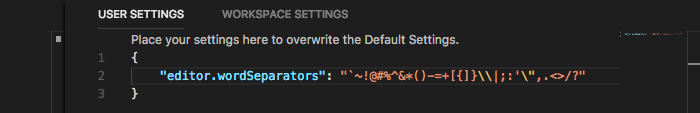
Simply open Settings and add this line:
Settings
"editor.wordSeparators": "`[email protected]#%^&*()-=+[{]}\\|;:'\",.<>/?"
After that, double clicking a PHP variable will select the entire variable as expected!

-i
