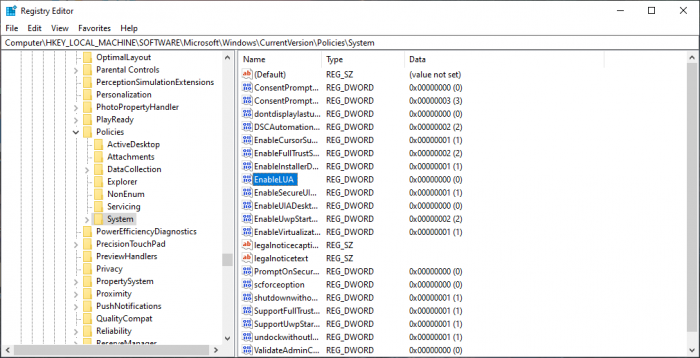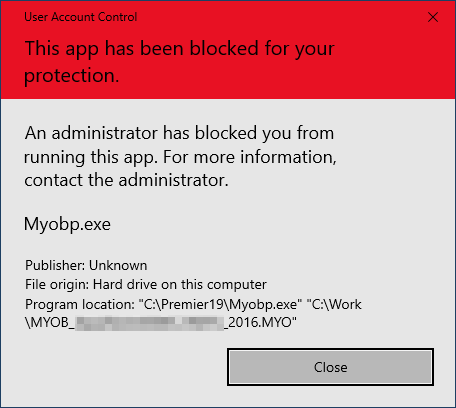
In this case there was no domain administrator and the computer is stand-alone and nothing has been actually blocked. User Account Control settings were also set to the lowest, but that didn't seem to have any effect.
After trying a few ways of allowing MYOB to run and failing, I decided to bust out the Registry Editor and try to disable User Account Control there, which worked like a charm. This is what I did...
1. Open Registry Editor (Windows Key - R, regedit.exe, Enter)
2. Navigate to HKEY_LOCAL_MACHINE\SOFTWARE\Microsoft\Windows\CurrentVersion\Policies\System
3. Edit the EnableLUA value
4. Set to 0 and click OK
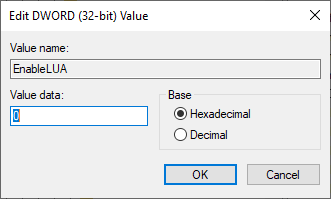
After that, MYOB ran perfectly. Unfortunately this is the only way to run it now as Microsoft seems to be enforcing apps to have publisher information, which isn't available for old applications like this.
-i