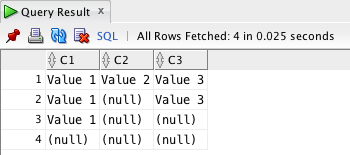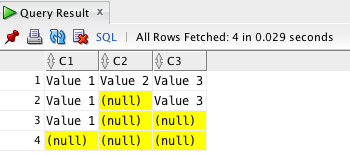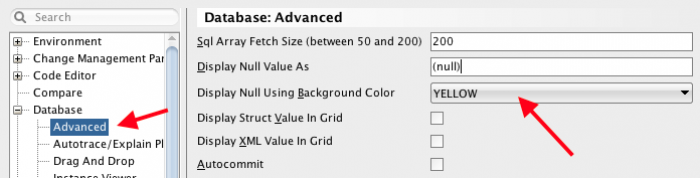2-Mar-2016
I've written previously about a neat highlighting feature that
SQL Developer has in a post about
navigational filtering. There is another feature that is just as handy that allows you to automatically highlight all
(null) values in the query results. This of course makes it very easy to see
nulls at a glance and definitely eases the task of examining results for specific patterns.
To demonstrate this feature below are two screenshots with it turned off (left) and turned on (right). The difference is profound!
To enable this, go to the
Preferences and navigate to
Database > Advanced. Then for the
'Display Null Using Background Color' select whatever value you wish other than
'NONE' and you're good to go!
Turning this feature on saved me hours of time when debugging
SQL statements.
-i
A quick disclaimer...
Although I put in a great effort into researching all the topics I cover, mistakes can happen.
Use of any information from my blog posts should be at own risk and I do not hold any liability towards any information misuse or damages caused by following any of my posts.
All content and opinions expressed on this Blog are my own and do not represent the opinions of my employer (Oracle).
Use of any information contained in this blog post/article is subject to
this disclaimer.
Igor Kromin