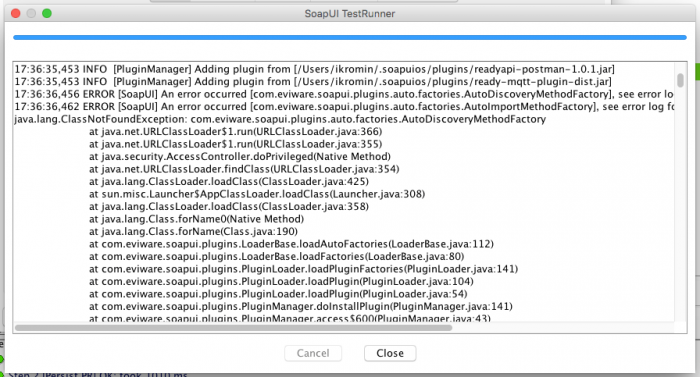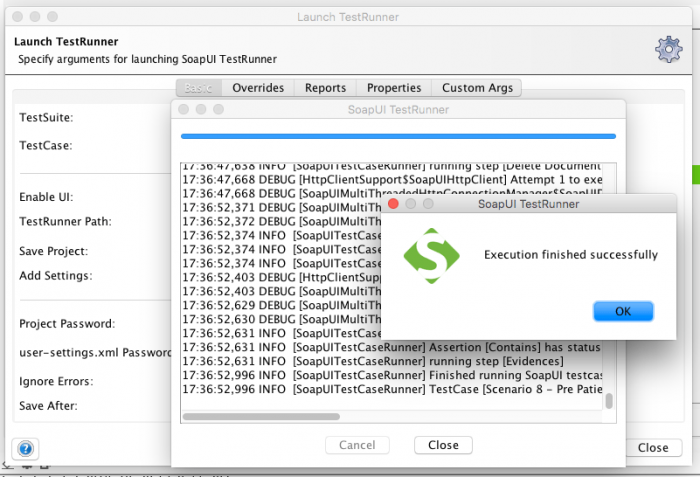The exception that is thrown is a ClassNotFoundException thrown when SoapUI is trying to load some of the plugins.
Error
17:36:36,462 ERROR [SoapUI] An error occurred [com.eviware.soapui.plugins.auto.factories.AutoImportMethodFactory], see error log for details
java.lang.ClassNotFoundException: com.eviware.soapui.plugins.auto.factories.AutoDiscoveryMethodFactory
at java.net.URLClassLoader$1.run(URLClassLoader.java:366)
at java.net.URLClassLoader$1.run(URLClassLoader.java:355)
at java.security.AccessController.doPrivileged(Native Method)
at java.net.URLClassLoader.findClass(URLClassLoader.java:354)
at java.lang.ClassLoader.loadClass(ClassLoader.java:425)
at sun.misc.Launcher$AppClassLoader.loadClass(Launcher.java:308)
at java.lang.ClassLoader.loadClass(ClassLoader.java:358)
at java.lang.Class.forName0(Native Method)
at java.lang.Class.forName(Class.java:190)
at com.eviware.soapui.plugins.LoaderBase.loadAutoFactories(LoaderBase.java:112)
at com.eviware.soapui.plugins.LoaderBase.loadFactories(LoaderBase.java:80)
at com.eviware.soapui.plugins.PluginLoader.loadPluginFactories(PluginLoader.java:141)
at com.eviware.soapui.plugins.PluginLoader.loadPlugin(PluginLoader.java:104)
at com.eviware.soapui.plugins.PluginLoader.loadPlugin(PluginLoader.java:54)
at com.eviware.soapui.plugins.PluginManager.doInstallPlugin(PluginManager.java:141)
at com.eviware.soapui.plugins.PluginManager.access$600(PluginManager.java:43)
at com.eviware.soapui.plugins.PluginManager$LoadPluginsTask.computeSequentially(PluginManager.java:420)
at com.eviware.soapui.plugins.PluginManager$LoadPluginsTask.compute(PluginManager.java:377)
at com.eviware.soapui.plugins.PluginManager$LoadPluginsTask.compute(PluginManager.java:382)
at com.eviware.soapui.plugins.PluginManager$LoadPluginsTask.compute(PluginManager.java:365)
...
java.lang.ClassNotFoundException: com.eviware.soapui.plugins.auto.factories.AutoImportMethodFactory
at java.net.URLClassLoader$1.run(URLClassLoader.java:366)
at java.net.URLClassLoader$1.run(URLClassLoader.java:355)
at java.security.AccessController.doPrivileged(Native Method)
at java.net.URLClassLoader.findClass(URLClassLoader.java:354)
at java.lang.ClassLoader.loadClass(ClassLoader.java:425)
at sun.misc.Launcher$AppClassLoader.loadClass(Launcher.java:308)
at java.lang.ClassLoader.loadClass(ClassLoader.java:358)
at java.lang.Class.forName0(Native Method)
at java.lang.Class.forName(Class.java:190)
at com.eviware.soapui.plugins.LoaderBase.loadAutoFactories(LoaderBase.java:112)
at com.eviware.soapui.plugins.LoaderBase.loadFactories(LoaderBase.java:80)
at com.eviware.soapui.plugins.PluginLoader.loadPluginFactories(PluginLoader.java:141)
at com.eviware.soapui.plugins.PluginLoader.loadPlugin(PluginLoader.java:104)
at com.eviware.soapui.plugins.PluginLoader.loadPlugin(PluginLoader.java:54)
at com.eviware.soapui.plugins.PluginManager.doInstallPlugin(PluginManager.java:141)
at com.eviware.soapui.plugins.PluginManager.access$600(PluginManager.java:43)
at com.eviware.soapui.plugins.PluginManager$LoadPluginsTask.computeSequentially(PluginManager.java:420)
at com.eviware.soapui.plugins.PluginManager$LoadPluginsTask.compute(PluginManager.java:377)
at com.eviware.soapui.plugins.PluginManager$LoadPluginsTask.compute(PluginManager.java:382)
at com.eviware.soapui.plugins.PluginManager$LoadPluginsTask.compute(PluginManager.java:365)
...
Even though this exception looks menacing, the Test Runner is not adversely impacted. The tests run...
...and complete without issues.
Yet the logs are filled with these pesky exceptions. So what can be done about them? Simply put - don't load those plugins! The plugins are found in the .soapuios/plugins directory under the home directory for the user (i.e. ~/ or C:\Users\
To disable loading of these plugins, rename the plugins directory to something like disabled_plugins. Easy. SoapUI will not be able to load these plugins now and the logs will no longer be filled with unnecessary exceptions!
-i