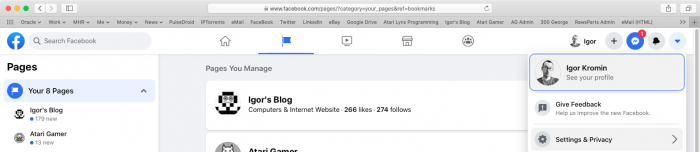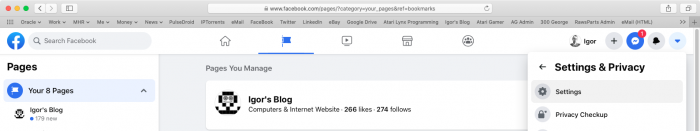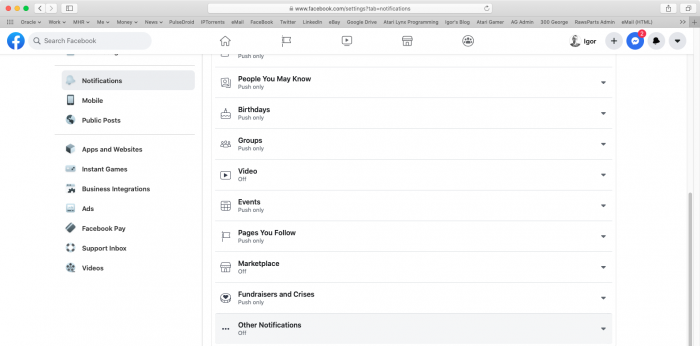26-Aug-2020
The "new look" Facebook is horrible. It's trying to be a mobile web app on a desktop. It's way too wide, the spacing is too large, it doesn't show enough shortcuts on the left (why do I have to click 'See More' every time I want to go to my Saved posts?)...and it has that new look top bar with notifications above pretty much every single icon.
If you're like me and are determined to be on top of your notifications, the new look Facebook will drive you mad. Luckily there is a way to make it stop showing them. Here's how...
First click on the
down triangle button in the top right corner and click on
Settings & Privacy.
Then click on
Settings.
Then scroll down to and click on
Notifications on the left.
From here you can control which notifications Facebook will show you. Personally, I disabled Marketplace, Video and Other notifications because they never interest me. Now I don't have to feel obliged to look at all the new things that Facebook thinks I should...and it feels quite a lot more peaceful!
-i
A quick disclaimer...
Although I put in a great effort into researching all the topics I cover, mistakes can happen.
Use of any information from my blog posts should be at own risk and I do not hold any liability towards any information misuse or damages caused by following any of my posts.
All content and opinions expressed on this Blog are my own and do not represent the opinions of my employer (Oracle).
Use of any information contained in this blog post/article is subject to
this disclaimer.
Igor Kromin